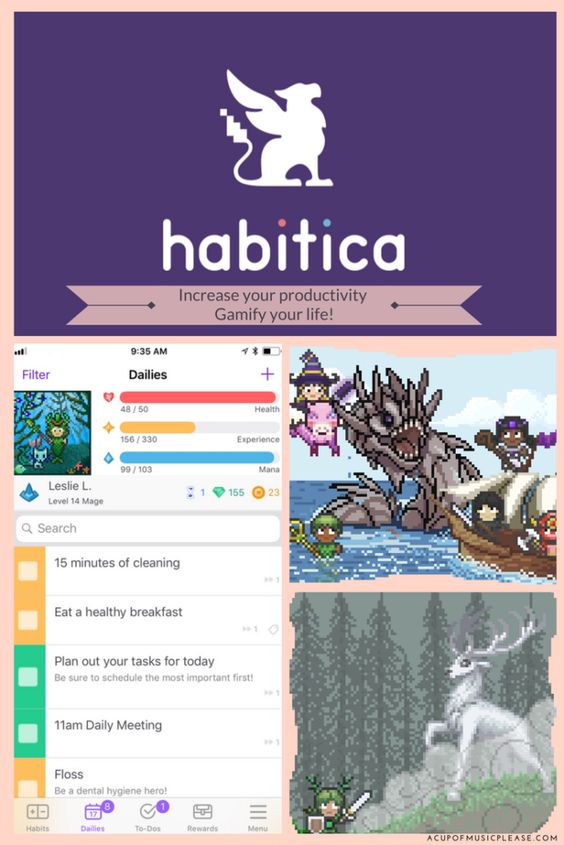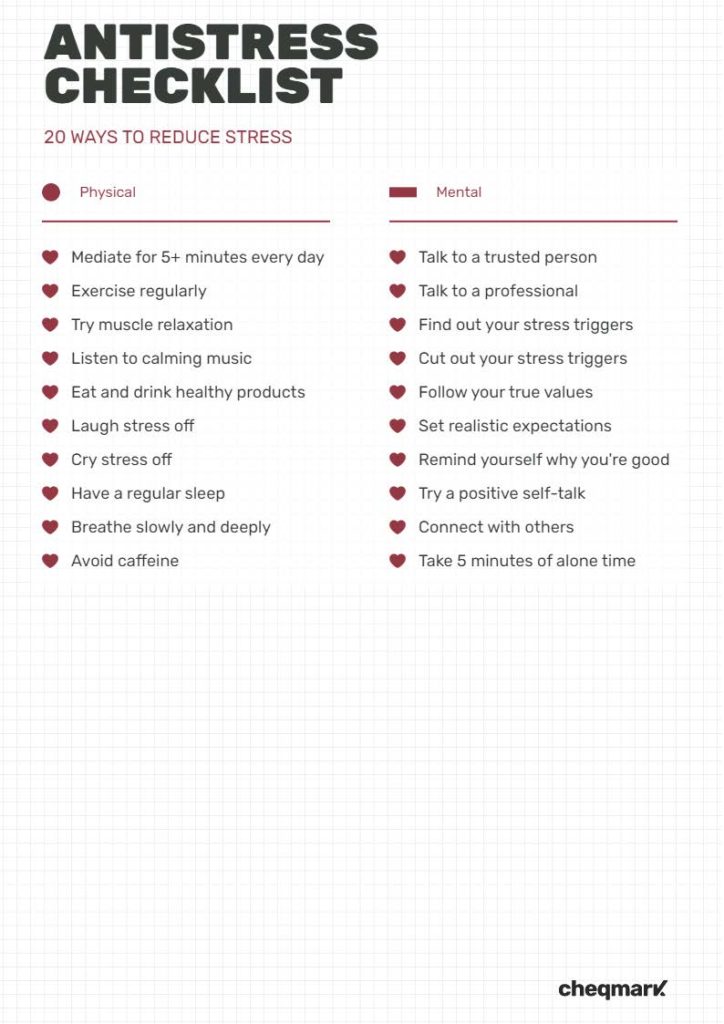There might be affiliate links on this page, which means we get a small commission of anything you buy. As an Amazon Associate we earn from qualifying purchases. Please do your own research before making any online purchase.
These days, many of us cannot imagine living without an app that helps us manage our busy, nay, overwhelming schedules.
It keeps us afloat in our personal oceans of family and work commitments, collaborations, projects, daily tasks, community endeavors, and “me” time. It’s a definite lifesaver.
Let's get started with an answer to a question many people have:
Why do I need to use a to-do list app?
Let's get to it…
Benefits of Using To-Do List Apps
1. Helps you get things done.
When you’ve got several projects running simultaneously, it’s easy to lose track of what needs to be done at certain dates and times. These apps can help you accomplish your tasks and ensuring that nothing gets left undone and overdue. (Check out this roundup of the best apps to improve your productivity.)
2. Helps you keep track of your life.
It’s easy to get overwhelmed with daily schedules. However, imagine how extra difficult it is for people diagnosed with ADHD. The apps are helpful in ways that help them keep their commitments at work, in their communities, and with their families.
3. Keeps you organized.
These apps help you regain control of your life by showing you the bigger picture of what lies ahead in the day or the week. This way, you can plan and make decisions accordingly. It keeps you firmly grounded.
4. Improves your memory.
You can use the apps to keep a record of things you need to do and clear some head space for other equally important thoughts.
Moreover, whenever you check your to-do lists, you reinforce your information recall. It makes it easier to remember stuff.
5. Gives you a boost of motivation.
There is a feeling of satisfaction for having achieved something as you cross of an item from your list. This, in turn, increases your drive to accomplish more because you have proof that you have the ability to get things done.
Remember to reward yourself when you’ve finished something big from your task list! Schedule it in your app so you’ll remember to do so.
In this post, we’ve rounded up the best apps that you can use to keep all aspects of your life on track.
Some of the apps have been around the block for years and maintain a strong following because of their ability to intuit the user’s needs when it comes to productivity and time management. Others are new in the market and have interesting and useful features that you can try to see if it suits you.
I now present the 16 best to-do list apps for you to reach greater heights in productivity this year.
Best To-Do List Apps
1. Todoist
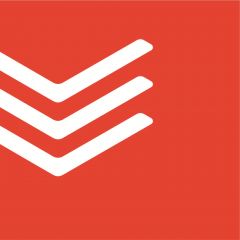
Todoist has been around for quite some time and yet many users still love it and are unwilling to trade it for other task-organizing tools.
It is one of the most beautifully designed app for time management and productivity. It possesses a ton of useful features that can intuit your organizing needs.
It is capable of understanding different variations in the way you set your schedule. The Kanban system allows users to shift cards around between due dates and between projects.
2. Google Keep
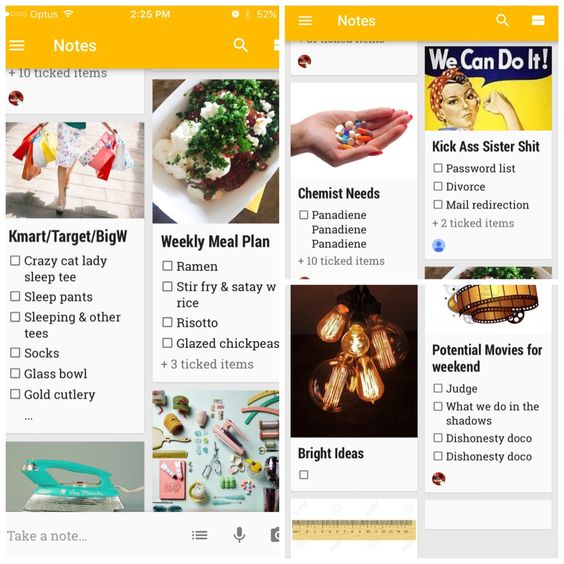
Are you looking for a tool that can quickly type a list of things to do or buy, save notes with photos, and access these across devices? Google Keep got you covered.
Its ease of use helps transform the regular task list into a beautiful thing. If you keep or plan to keep a digitized bullet journal, this is the ideal app for it, as lists can be color coded according to your purpose.
You can set up reminders so that you don't miss any stuff you need to accomplish in your life.
3. Any.DO
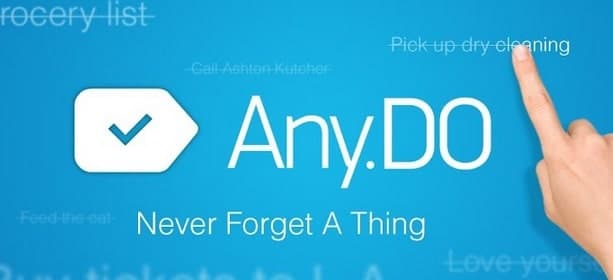
With a beautifully designed interface, Any.DO allows you to drop and drag tasks and then swipe to mark them complete.
The feature that most users prefer with this app is the push notification they receive in the morning, which lists all of the things to do for the day.
Other attractive features include the use of voice commands to add tasks, Slack and Alexa integration, and cross-platform availability.
4. Google Tasks
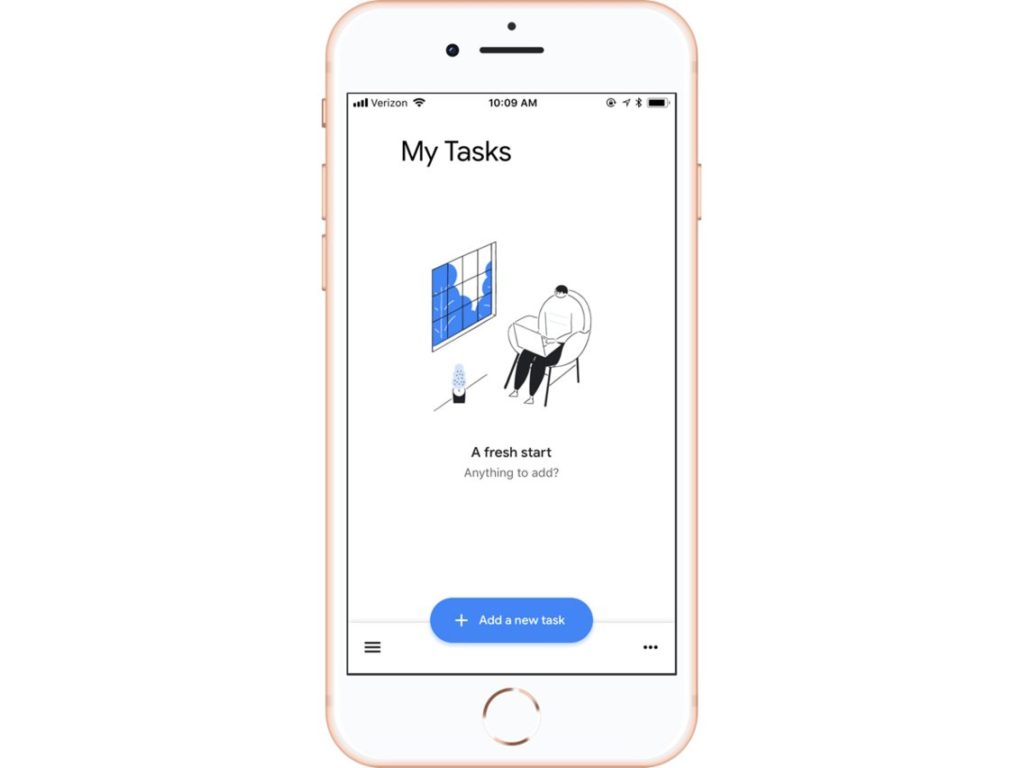
If you tend to use a ton of Google products, this app will be your best ally to organize your life. As part of the whole set of Google productivity tools, the app easily integrates with your Google calendar.
In Gmail, you can easily drag and drop emails into Tasks, which enables you to quickly add a new item to your to-do list.
5. TickTick
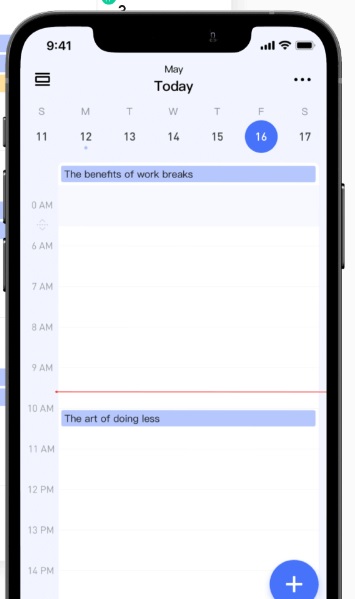
TickTick is not only one of the best for creating to-do lists, but also a powerful tool for keeping your life organized.
Whether it’s creating a checklist to get things done quickly and in an orderly manner, collaborating with others on certain tasks, or setting habits for your daily routine, this app does it all and more.
You’ll never miss an item on your to-do list, considering that this app syncs across all your devices. Furthermore, you can organize all your lists with tags or by storing them in designated folders for quick access.
The app is free, with in-app purchases available to access premium features.for iOS | for Android
6. Carrot To-Do
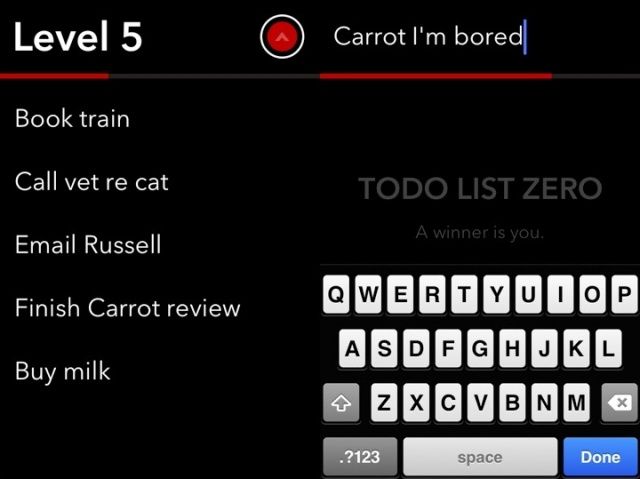
Carrot To-Do is described by users as a productivity tool with feelings. Carrot calls itself “your new task master.”
It expresses happiness and showers you with praise whenever you complete a task. However, it also has a bad side that comes out when you don't do your tasks. This app can shower you with insults, too.
As a to-do list app, it is pretty straightforward and simple, as well as lacking in most of the features you'd expect to find in other apps.
However, if you are looking for an interesting and fun app that can help you keep track of your schedule and tasks, Carrot is a must-try.
For iOS
7. Focuster
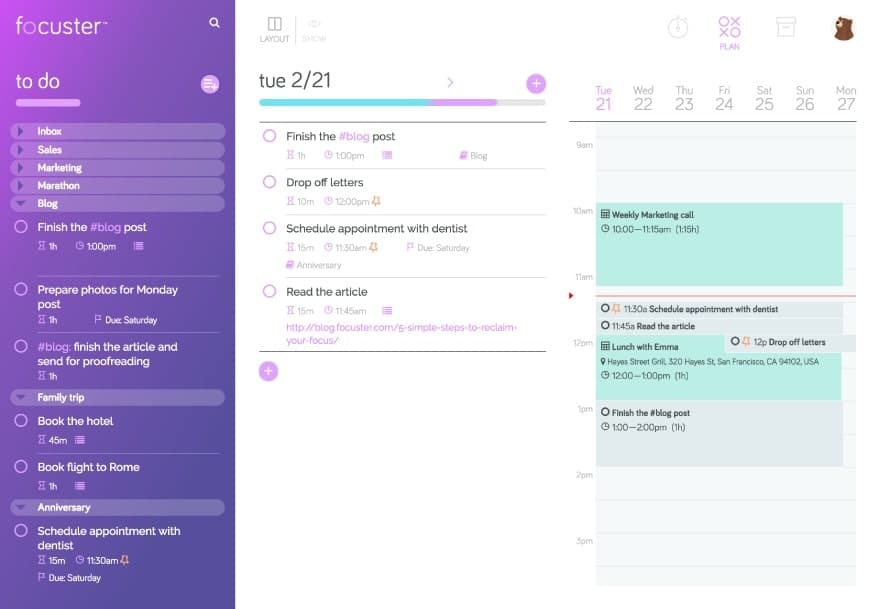
The main draw for Focuster is that it helps users keep their focus. This is first of its kind as an app that automatically arranges your tasks according to priority based on what you enter on the left sidebar of its interface.
It has a quick-capture feature that allows you to capture things as you work on your device with the least intrusion on your focus.
For iOS
8. Cozi

Families will love this app. With Cozi’s collaborative feature, each person can share their lists or notes with their family members.
Further, others can add items or edit something on an existing to-do list.
Nothing will be missed, as all added information can be accessed on the app. A reminder can be sent to another person (e.g., spouse or child) about a dentist appointment or a science project that’s due soon.
9. Habitica
If you are looking to add an element of fun (and also nostalgia, for some readers) in completing your daily tasks, Habitica is an interesting option as one of the best free to-do list app available.
What's unique about this to-do list app is that it transforms your life into a role-playing game. In this vintage RPG, the way you advance to higher levels is by completing the goals that are your daily tasks, responsibilities, and habits.
10. Momentum
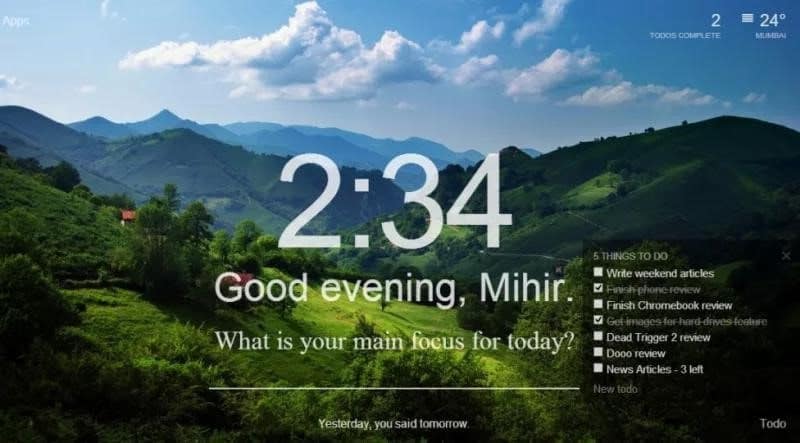
We all get distracted while browsing. Our quest for a specific piece of information goes off tangent and instead of trying to find the right statistics to go with a report for tomorrow's meeting at work, you find yourself reading up on a traditional method for making a bird feeder wreath.
Momentum, which is actually an extension to Chrome, aims to help you get things done.
With the extension activated in your browser, your new tab will feature a breathtaking image in the background, an inspiring quote, and a to-do list where you can add items and cross them off as you accomplish them through the day.
For Chrome
11. Remember The Milk
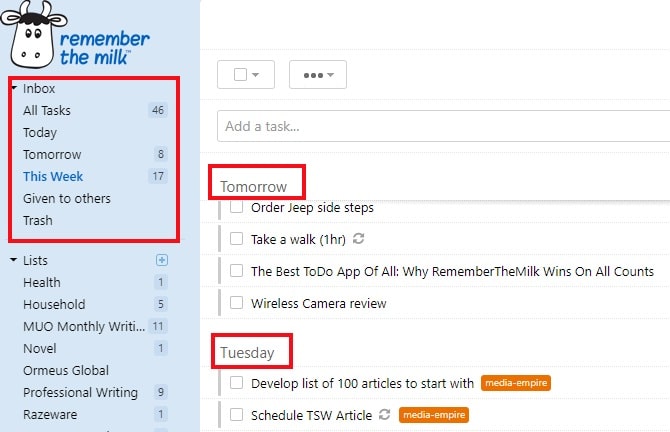
Users of Remember The Milk app only have praise for its intuitive features that help keep their schedules and tasks organized. As one of the oldest apps that help get people get things done, it has a simple user interface that allows users to truly focus on finishing tasks as scheduled.
Moreover, while on “Weekly View”, this app allows you to have a quick overview of all the tasks you have for the whole week. It provides you with a bigger picture of how hectic (or calm) your schedule will be in the days ahead to help you shift tasks around to balance your workload.
12. Trello
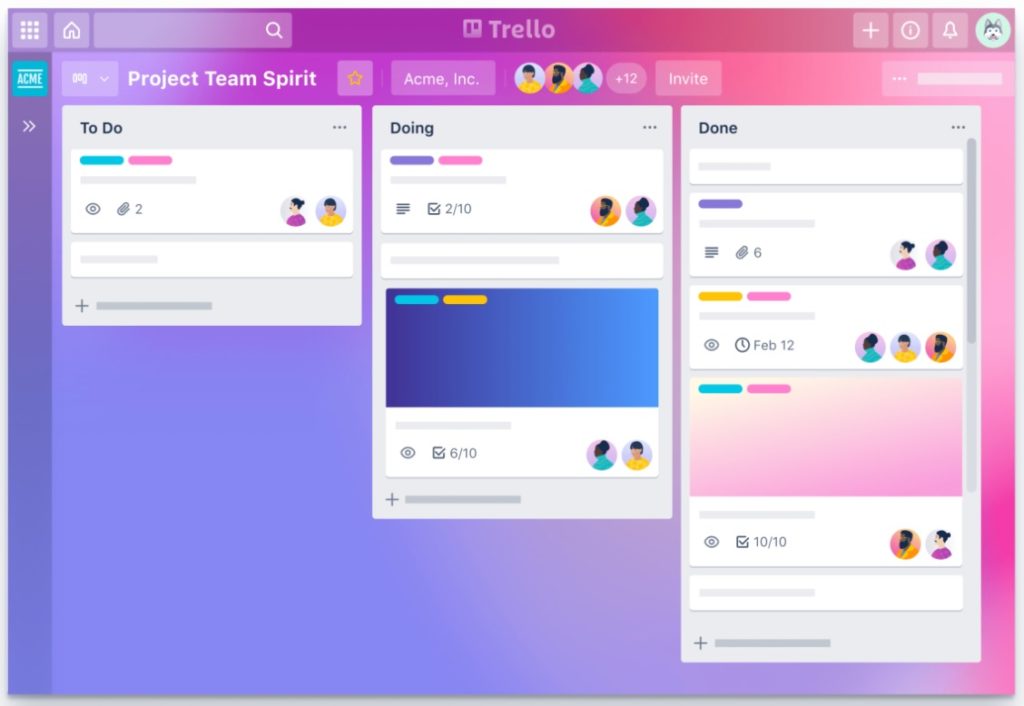
Trello is primarily designed to help teams maintain or improve productivity by providing a space to manage projects, workflows, and tasks.
Trello’s features can also work for individuals who prefer a visual representation of their tasks or to-do lists.
The app provides an interface that allows users to create a process flow to track the progress of the tasks they’re currently working on. All you have to do is create task cards and drag each card across the board towards a designated “finish line.”
Your to-do list is always available at a glance whenever you access the app.
Trello is available for free.
13. Microsoft To-Do
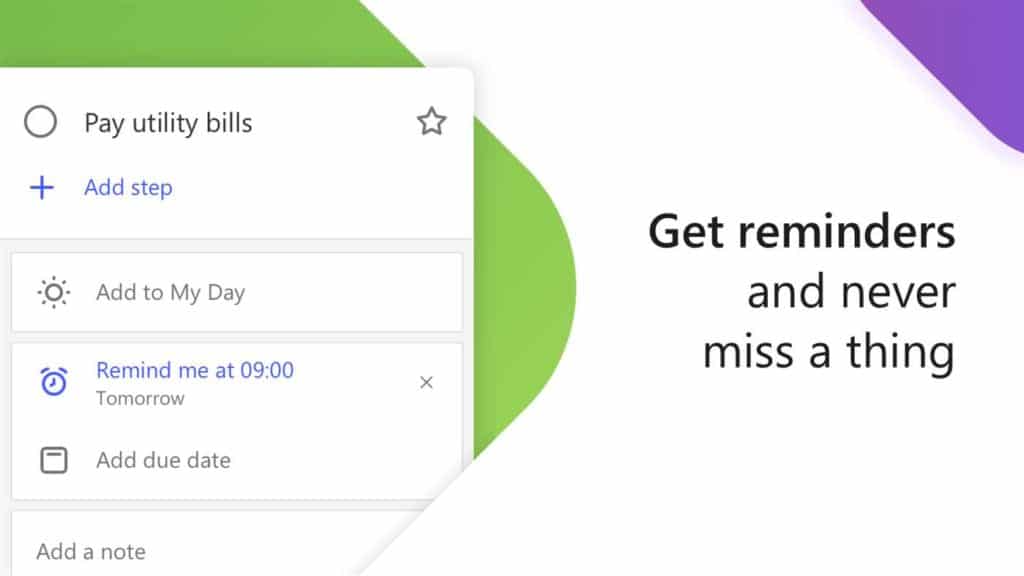
Whether you start from scratch or import your tasks from Todoist, Outlook, or Wunderlist, Microsoft To-Do can accommodate it. Just like the other apps mentioned above, it helps you manage your tasks and projects and gives you reminders when an item on your list is due.
In addition, it also reminds you when you're supposed to start working on a list item. Unlike other apps, however, it does not provide you with a list of stuff you need to get done.
Rather it offers suggestions on what to do next, listing items that are overdue or almost due, as well as stuff that it thinks are relevant to your schedule for the day.
14. Twobird
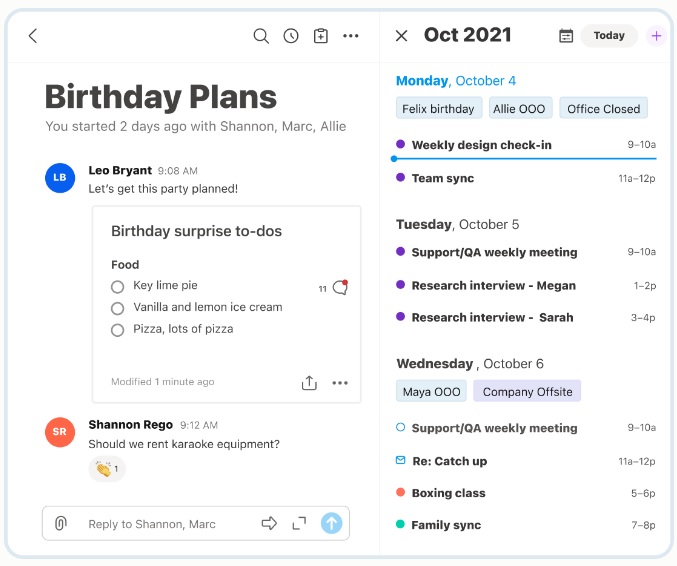
If you’re an entrepreneur, checking your email can often become a time-suck activity. The email app “Twobird” is quite useful to help you develop a zero inbox habit.
It is designed around the premise that your email inbox is actually a major to-do list. This app consolidates everything in your inbox, giving equal status to emails, notes, and lists.
The app also has a built-in calendar to keep track of your schedule. Your inbox becomes the command center of your communications, schedules, to-do lists, etc.
The interface provides an overall view of everything that needs your attention, whether it’s an idea that needs fleshing out, an email that needs a reply ASAP, or an appointment you don’t want to miss.
Twobird is currently available for free.
15. TeuxDeux
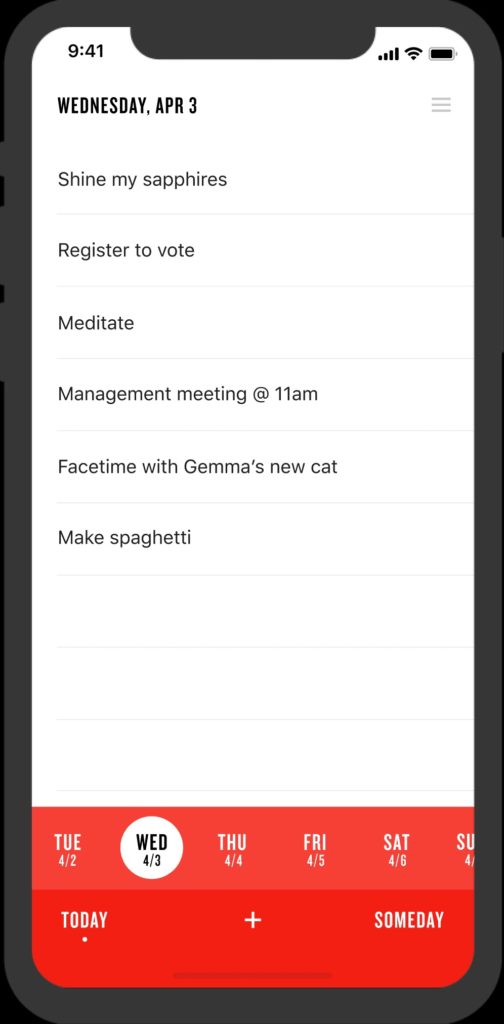
If you’re looking for a straightforward to-do list, you’ll likely appreciate Teuxdeux (pronounced “to do”). It is a very simple yet effective to-do list that you can access anywhere through its sync feature.
As with a traditional to-do list written on paper, you can see all the items in your to-do list in one place on the app’s streamlined interface. Unlike the traditional paper to-do list, however, you can drag and drop items to rearrange them.
In case you’ve left some tasks undone for the day, the app also features automatic task rollover so you can easily accomplish them the next day.
This app is available for free.
16. Cheqmark
via Cheqmark
At first glance, Cheqmark appears to be just another to-do list app. However, the simple design of this web-based tool belies the versatility of its various uses.
First of all, if you love making lists, it is easily one of the most accessible apps for this purpose. It can accommodate daily, weekly, or monthly lists; lists for personal challenges and habit tracking; your bucket list; and even brain dumps to keep your head clear and calm the monkey mind.
The app also provides eye-catching templates to keep your lists visually interesting. And if you enjoy making lists from scratch, Cheqmark allows you to make custom lists to your specifications.
This app allows you to download your lists so you can print them out as needed.
The best thing about it? The app is free.
Final Thoughts on To-Do List Apps
There you have it. Thirteen of the best to-do list apps that will help you get things done in this brand new year.
Did your favorite app make it on the list? Have you discovered the app that works for you with what’s been featured today? Share your thoughts with us in the comments below.
Time is a precious resource. Managing it wisely should be one of our top priorities. The apps mentioned above are a great way to effectively identify your priorities and balance your schedule for work and personal life.
If you want to know more time and productivity strategies, check out this post about a 25-minute habit called the Pomodoro Technique and learn how to become a master of time management.
Finally, if you want to level up your productivity and time management skills, then watch this free video about the 9 productivity habits you can build at work.