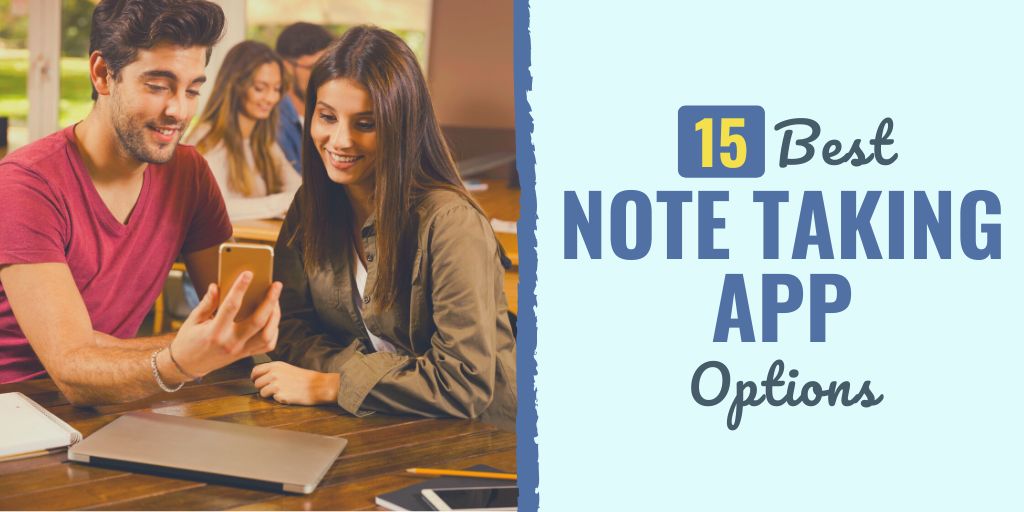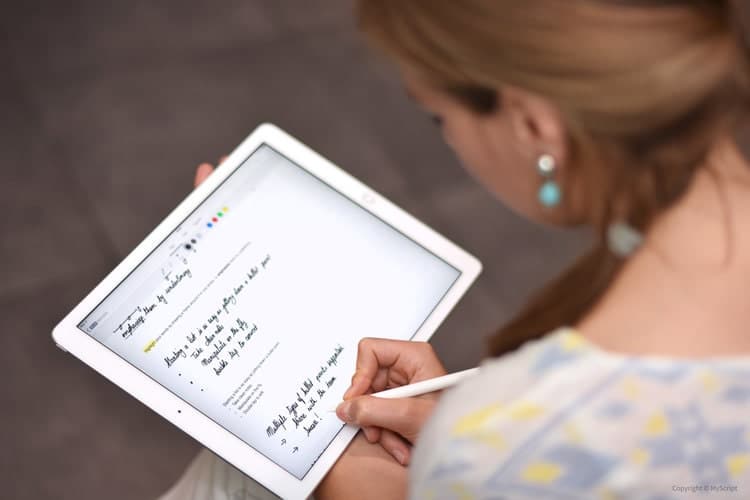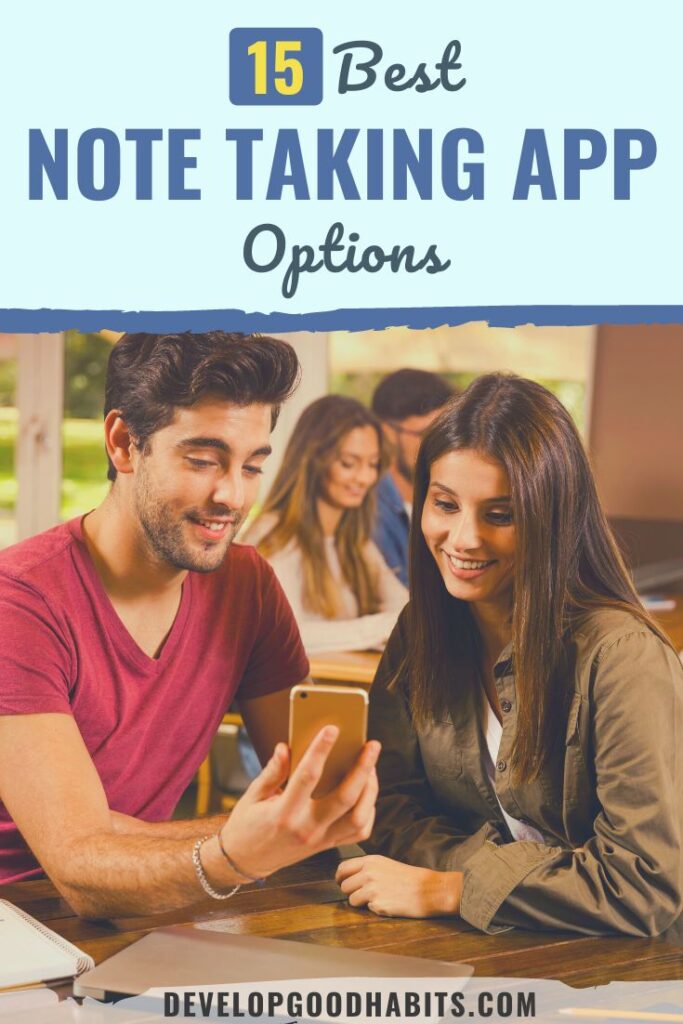There might be affiliate links on this page, which means we get a small commission of anything you buy. As an Amazon Associate we earn from qualifying purchases. Please do your own research before making any online purchase.
Do you want to keep track of all pieces of information to keep your life running smoothly?
Do you need a systematic way to handle data and maximize your efficiency in the workplace?
Do you need a smarter way to store notes and recall lectures and course content without being overwhelmed with all the information?
Whichever of the above describes your needs, a note-taking app can give you the much-needed repository of all the important information you need in life.
However, with so many apps competing for our attention, how will you which ones are a cut above the rest?
Today, we feature the 15 best note taking apps for 2024. We’ve carefully curated this list to help you choose from the top-performing apps for your specific note-taking and productivity needs.
So whether you’re a family with a jam-packed weekly schedule, a student studying for major exams, or the team leader of your company’s latest project, an app that can organize everything you need is a big help to your success.
The most ideal app should be capable of intuiting your needs when it comes to note-taking. It’s a marvelous bonus if it is also designed to be pleasing to the eyes.
It is also great if the app is available cross-platform. This way, you have access to your notes in all your gadgets.
The bells and whistles, voice to text conversion, offline access, searchable entries, and cloud-saving capabilities are also wonderful features worth having.
Most of the apps listed here are free, giving you access to their basic note-taking attributes. The apps also offer premium accounts, where all its features are unlocked for you to experience the full capabilities of the app.
And now, without further delay, I present the best note-taking apps.
1. Cozi

Are you a busy mom or dad running a household of active kids? Do you need a way to keep track of all practice and game schedules?
You’re going to will love Cozi. It is an extremely useful collaboration tool for helping the household stay on top of all activities and schedules.
Notes can be shared among members of the family so it's easier for everyone to collaborate on creating their weekly calendar so nothing is missed.
The color-coding feature can be used to assign a color corresponding to each family member so it's easier to identify to whom an activity or appointment belongs (e.g., a dentist's appointment for dad or hockey practice on Friday for the eldest).
2. Evernote
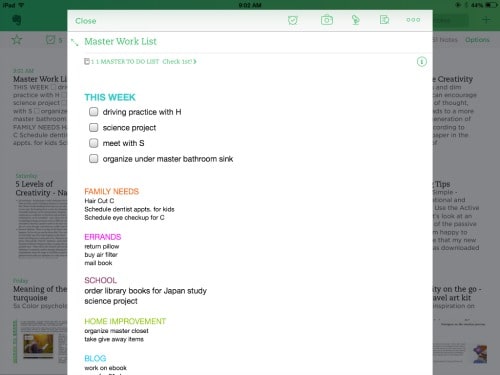
As one of the pioneering productivity tools, Evernote has earned the respect of many users. This app helps you keep track of your priorities and organize your life.
Bursts of inspiration happen any time and you can easily capture them with the note-taking feature. With this app, you can find your memos, schedules, project details, shopping lists, and meeting minutes all in one place.
3. OneNote

This app increases your productivity. OneNote allows you to multitask while in multi-window mode. Your notes are organized into sectioned notebooks.
If you're a student, you can use the app for recording audio, perfect for class lectures where you need to double-check what the professor had said.
4. Todoist
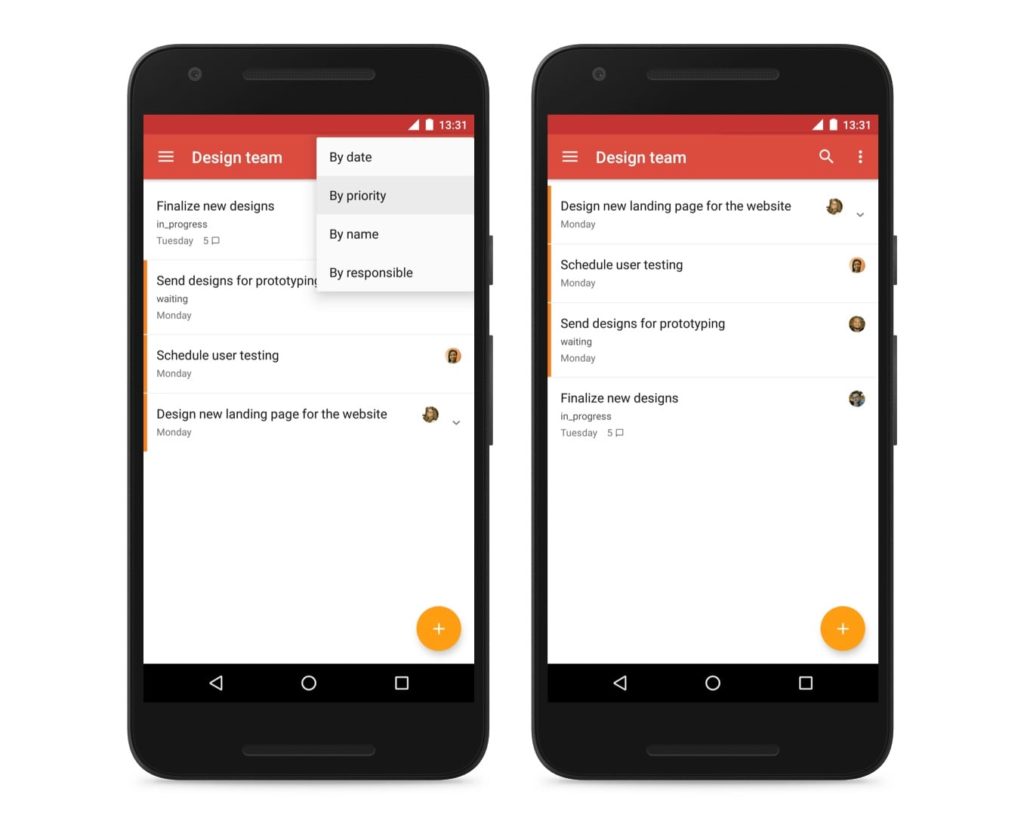
If you want to create short reminders that you can expand on later, this app is perfect for the job. It has a simple functionality that works in your favor. The real strength of Todoist, however, comes from creating, managing and tracking tasks to accomplish. This makes it one of the single best productivity apps.
Todoist helps you manage your time effectively. This way you can focus on the things that truly matter.
Check out this post if you want to learn how to use this app and more.
5. Google Keep
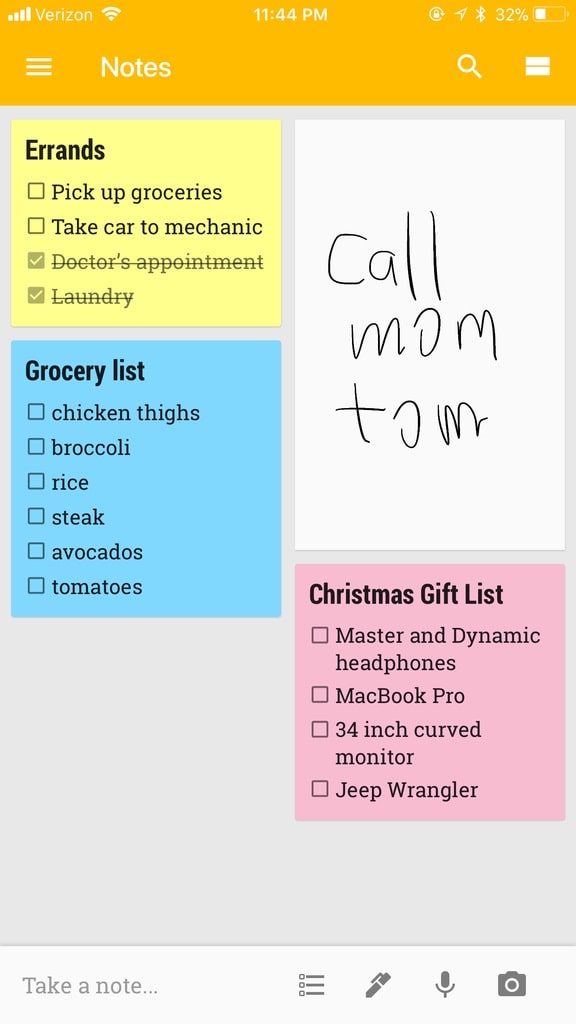
This app is very versatile. People use it for creating to-do lists, ideas boards, and digital bullet journals.
Google Keep makes it to this list because it is also great for taking notes.
You can embed images and audio as necessary to help capture your thoughts better. You can also set location-based reminders for your notes (ideal to prompt you on a necessary brainstorm session for a project).
This way, all the essential info you need is in one place so you never miss a thing.
6. Nebo
Some people prefer writing their notes rather than using the keypad to key in their entries. This app allows you to scribble your notes and store them in digital format.
Nebo users rave about the fast response of its stylus, with no lag time in their strokes. It also possesses a text recognition and conversion feature that deserves mention for its accuracy.
7. Notion
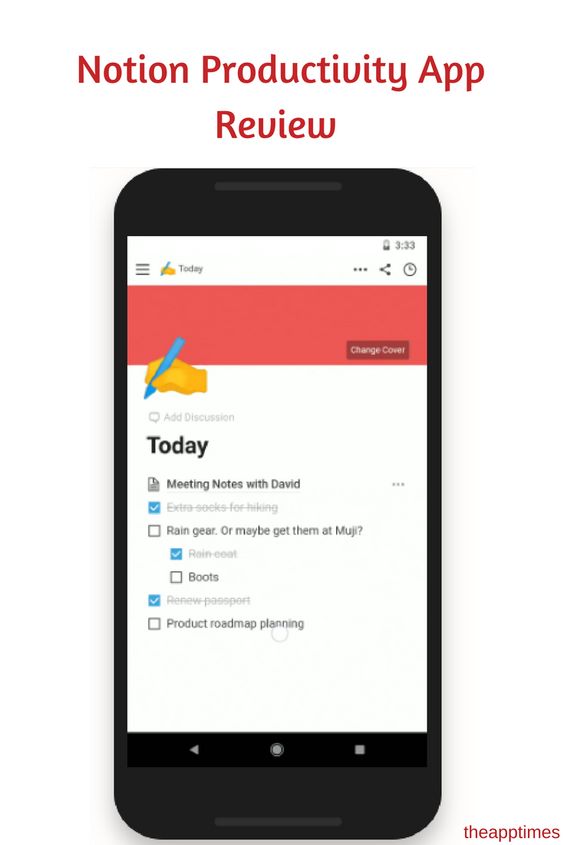
Brainstorm with your team for new ideas on a project, create a tasks list, put in a reminder for that surprise birthday party you're planning for your favorite aunt. Notion can be the one place where you can keep all these pieces of information.
Templates are available for the various purposes of your notes. Drag and drop priorities and tasks with ease.
Tag people in a collaborative project and edit notes simultaneously with any member of your team. It's no wonder Notion's categorized as one of the “pros” in the note-taking app department.
8. Zoho Notebook
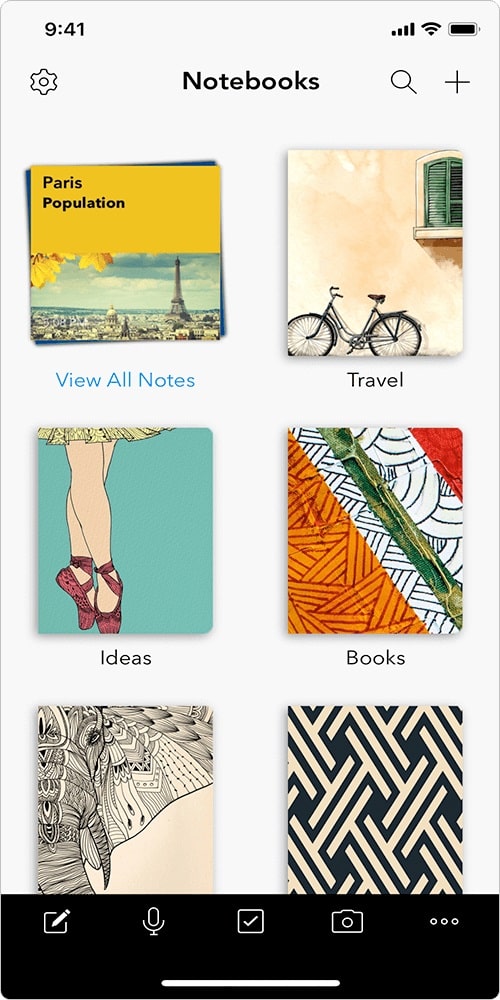
Level up your organizing skills with this note taking app. Zoho Notebook offers several ways of capturing your brainwaves.
You can record class lectures. The app allows you to create handwritten diagrams and notes during meetings and digitize these notes easier storage and access.
It enables you to keep mementos of a special moment with a photo note. Moreover, you can organize your notes in different notebooks, create note stacks, and sync your note across all your digital devices.
9. Notability
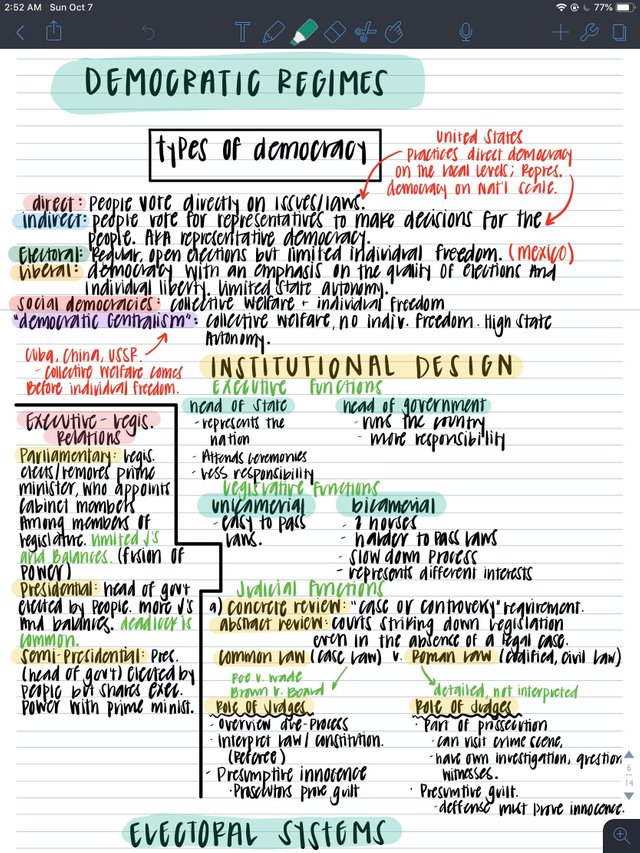
This app is great for taking down notes in class. Not only does it allow for handwritten note-taking, but the Notability app also allows you to overlay a recording of the lecture as you take notes.
The same features can be applied in the boardroom for capturing essential details of a meeting.
10. Dropbox Paper
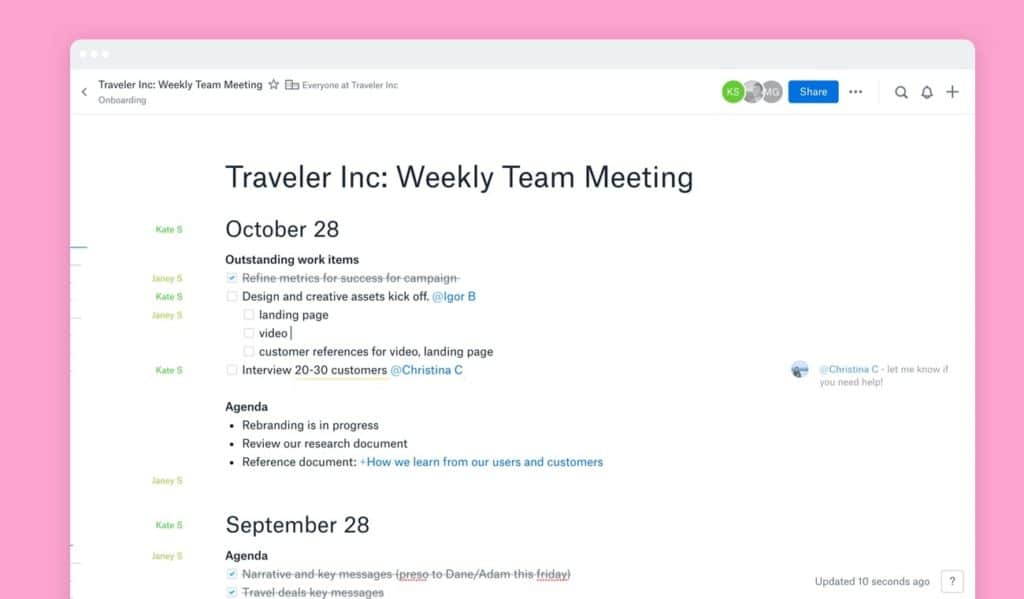
This app is a favorite among groups for its collaborative features. Dropbox Paper allows you to remotely edit a project proposal in real-time and organize the results of your team's meetings and brainstorming sessions.
You get a heads up if someone's reading or working on a document, and which part. All your tasks can be consolidated, automatically updating the document when you've ticked off a completed task.
11. Noteledge

Whether you are a student, someone working in the corporate world, or a professional needing the perfect tool to help you stay organized, this app is perfect for you.
Aside from the basic note-taking features seen in other apps, Noteledge allows you to present your ideas in beautiful ways.
You can highlight and make annotations on PDF files to emphasize essential points (useful for studying). You can collect information from numerous sources and integrate all of them into this app.
12. Simplenote

When you want no-frills note taking, this app fits the bill. It is an easy and efficient way to capture your thoughts and keep your ideas. Simplenote also allows for collaboration and sharing of your notes.
The notes you write are automatically stored in the cloud so you can access it at any time on any device.
13. Workflowy
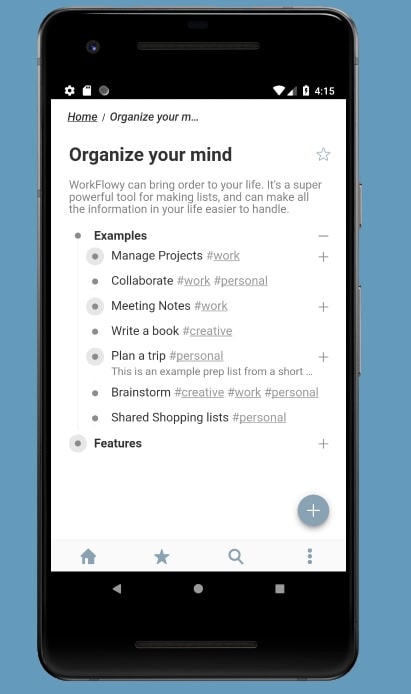
The presentation of this app is very simple, yet it belies the power it holds as a tool that helps you to organize your notes. When you make notes with this app, every item is searchable.
Workflowy also utilizes hashtags for better recall of important entries. You can keep your notes better organized with bulleted entries.
Want to feel accomplished? This app sends you an e-mail to remind you of the tasks you have completed for the day.
14. Joplin
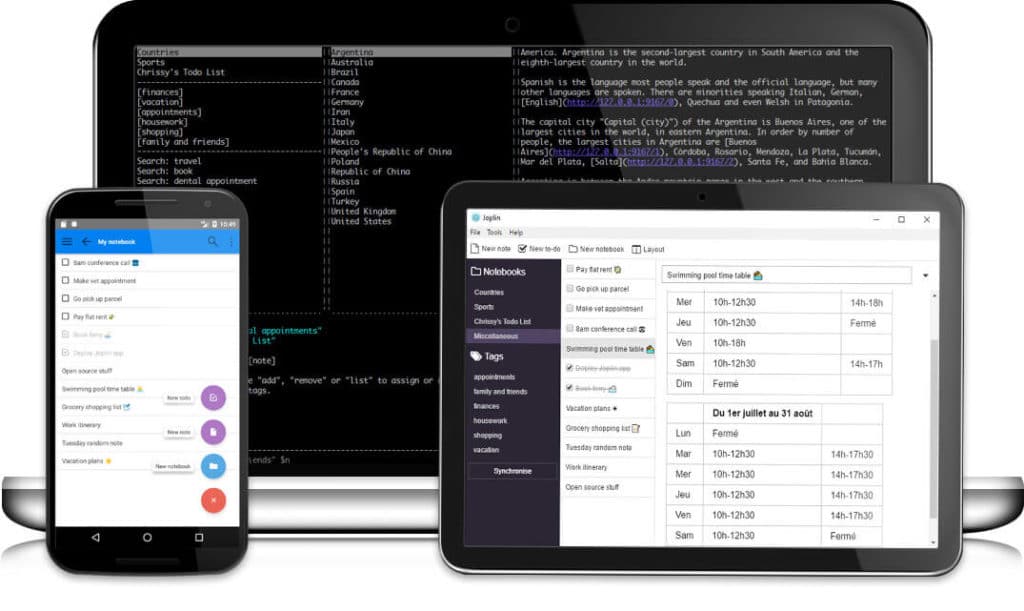
As an open-source note-taking app, Joplin is very powerful. Joplin can handle a large volume of notes that you can organize into notebooks, for better searchability and quick access.
You can import files from Evernote. Imported formatted content will be converted to Markdown.
You can also synchronize your notes through different platforms, including DropBox and OneDrive. It also features a web clipper, enabling to save screenshots of webpages.
15. SynapBook
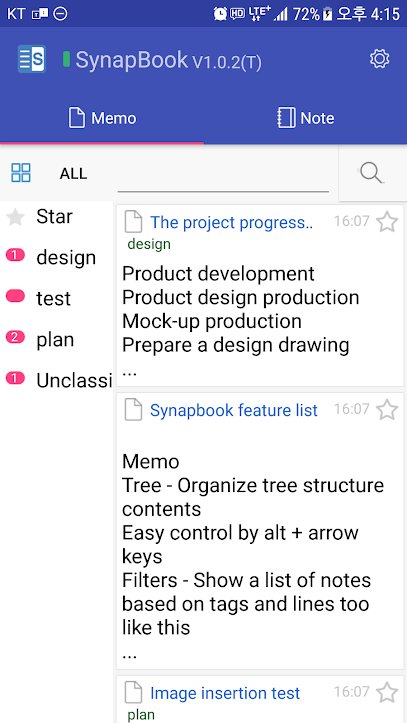
This app allows you to organize your notes as you would when making a mind map (tree structure). SynapBook has text highlighting features that allow you to quickly see important notes and reminders.
You can use the memo features even while in offline mode. The developers are currently working on added features such as collaboration, to share your notes with others, and image capturing.
Final Thoughts on Best Note-Taking Apps
So, which note taking app is your favorite?
Remember, the right note-taking app is like a trusty sidekick, always there to capture your thoughts, ideas, and important information.
It's your key to staying organized, productive, and ahead of the game in both your personal and professional life.
Choose the app that aligns best with your unique needs and preferences and tailor it to suit your workflow.
If you’re looking for other ways to boost your productivity in the workplace, be sure to check out these articles:
- The Pomodoro Technique: 25-Minutes to Increase Productivity
- 23 Good Work Habit Examples to Build a Successful Career
- 11 Best Productivity Apps for Your Android or iOS Device