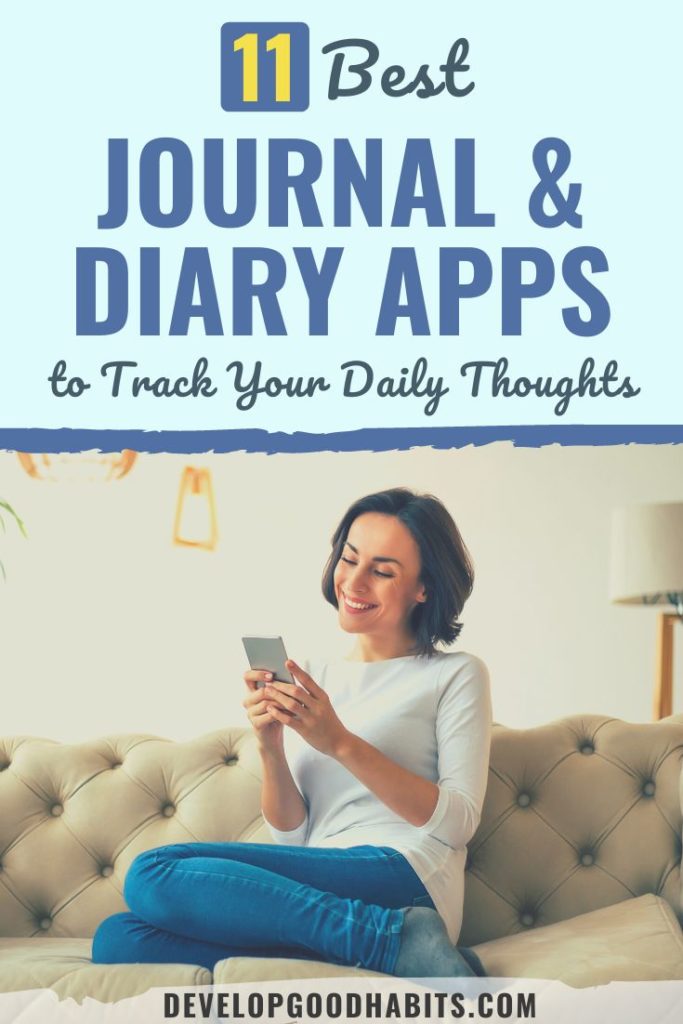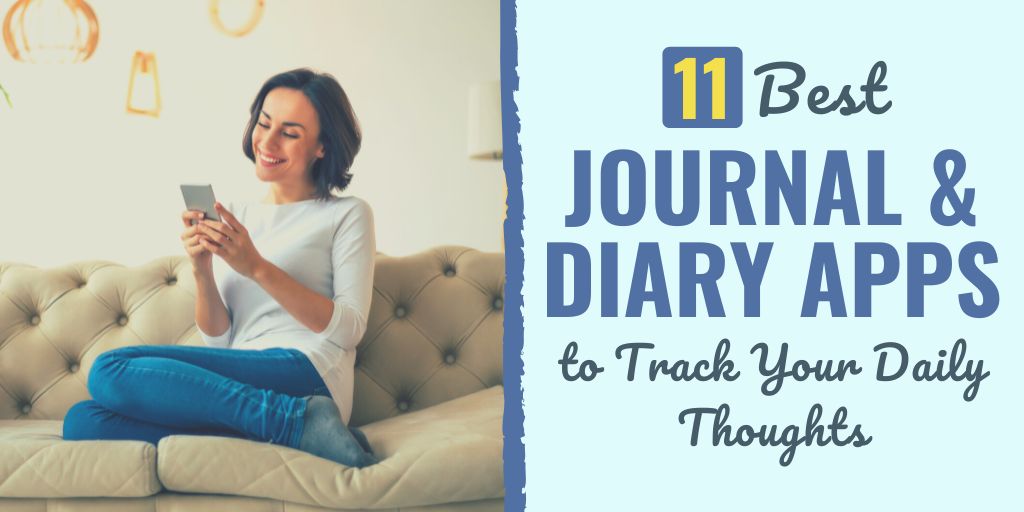Are you looking for the best journaling app to record all your thoughts, memories, and ideas this year?
Pen-and-paper journaling has its benefits, but digital journals have the advantage of being more convenient and possessing additional capacity for multimedia storage.
Journaling apps in your smartphone or tablet allow you to record your thoughts while on the go. You don’t even have to worry about bringing along the right pen for your journaling.
Furthermore, these apps have the capacity to hold hundreds (or even thousands) of multimedia files, such as video clips and photographs, to help you relive special moments.
Read on to discover the standout features that make the 11 apps you’ll find in this post worth checking out.
Best Journal & Diary Apps to Track Your Daily Thoughts
1. Momento
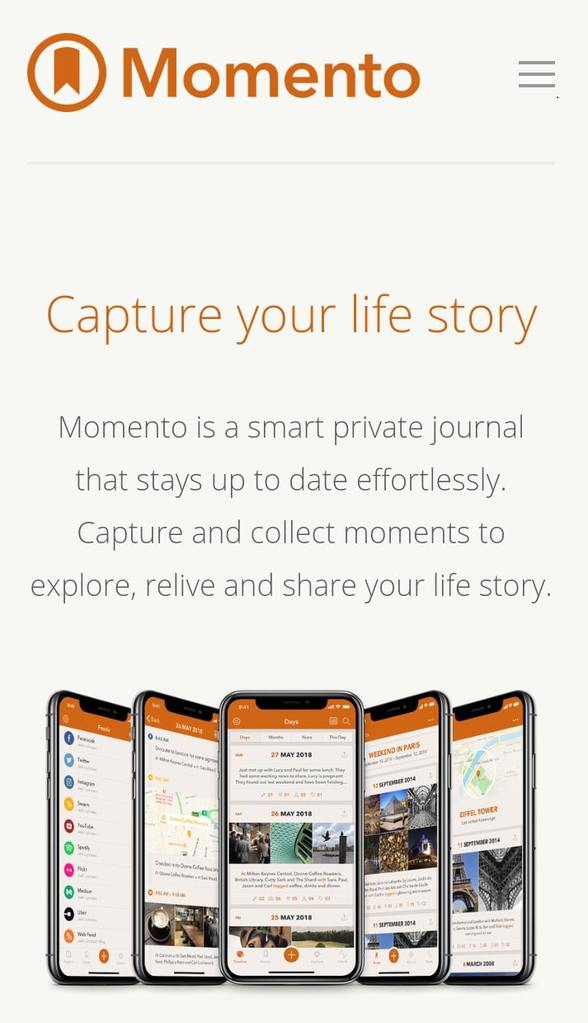
If you want to consolidate your life memories from different social media platforms into a single space, you might want to try Momento.
All of your posts from Twitter, Instagram, and other social media sites can be brought together in one place. You can even include your past Uber transactions and saved playlists in Spotify.
In addition to providing an archive of your social media activities, this app also allows you to create a private journal. Simply type in your entry for the day in rich text format, then add photos, create some tags, and add a location.
Not sure what to write? You can set the app to send pre-set writing prompts, such as “How was your day?” to get you in the journaling mood.
If you want to relive special memories, the app groups posts from all your linked social media accounts and your journal in a consolidated timeline.
The free version allows linking of up to three social media accounts. Meanwhile, the premium version has an unlimited linking feature. For privacy, the premium service has a passcode and TouchID feature.
The app is free to download, with an option to upgrade to premium starting at $2.49 per month. In-app purchases such as multiple photos and the lock code cost $1.99 and $0.99, respectively.
2. Cozi

If you’re looking for an app for documenting and organizing your family life, you might want to check out Cozi.
Designed mainly as a family calendar and organizer app, it also has a journal feature that allows you to record your children’s milestones, such as:
If you want to share your family milestones with others, the app can email monthly newsletters to family members featuring entries from your journal.
Cozi will also display your journal entry for the day in your homepage.
Other features that make this the ideal family organizer app include:
The app is free to download, and has a ton of useful features that your whole family can use. However, to unlock more awesome features, you can upgrade to a Cozi Gold subscription that starts at $29.99 per year.
3. Daylio
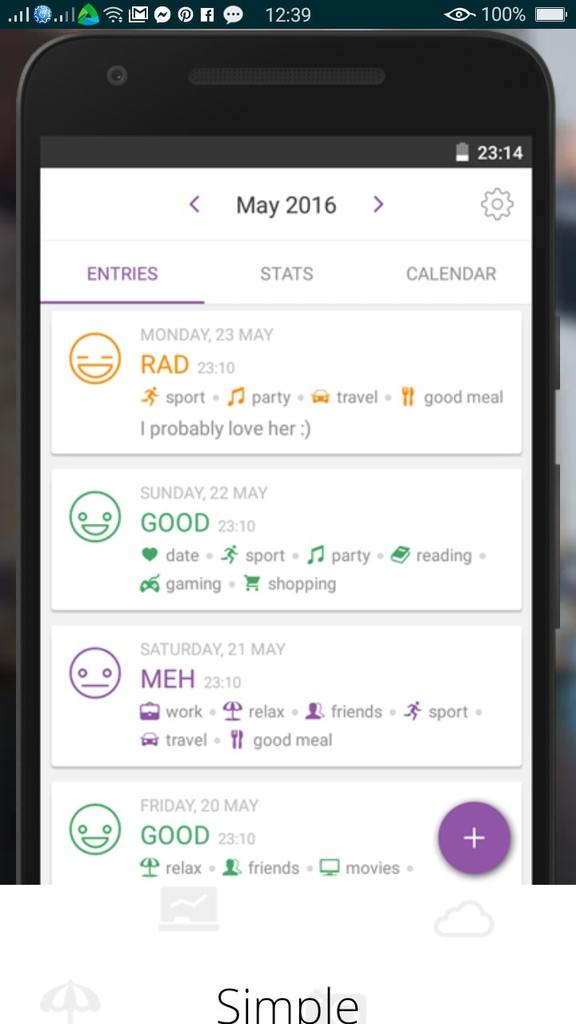
If you love the idea of documenting what’s happening in your daily life but don’t want to write a lot, then Daylio might be the app you need.
Leveraging the concept of micro-journaling, this app provides a method to input your mood for the day and then add an activity that most likely triggered your current mood.
These two things already count as a journal entry.
However, if you’d like, or if you feel that it’s necessary, you can add a few words to give more details about your day.
You can use your entries to track your moods and discover patterns for mental health awareness. The app can also be used for tracking habits and setting goals.
The app is free, with an option to upgrade to premium service starting at $7.99.
4. Five Minute Journal
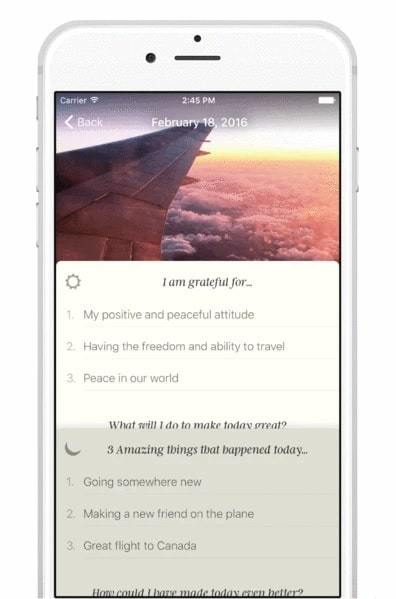
The Five Minute Journal App is best for beginners, or those who want a place to quickly jot down their thoughts for the day.
Journaling requires that we invest a few minutes each day to record our thoughts. Unfortunately, many of us have hectic schedules. So, for many of us, having to invest time is a deterrent to fully devoting ourselves to journaling.
This app is a wonderful solution to time constraints. It only requires five minutes of your time to answer the prompts that pop up throughout the day.
For example, the morning prompts let you focus on gratitude and set your intention. Meanwhile, the evening prompts invite you to identify the positive events of the day, and reflect on the things that could be improved.
That’s it.
The Five Minute Journal was developed based on research, and promotes the habit of gratitude and self-awareness.
Other features that you can find in the app include:
This app is downloadable for $4.99.
5. Penzu
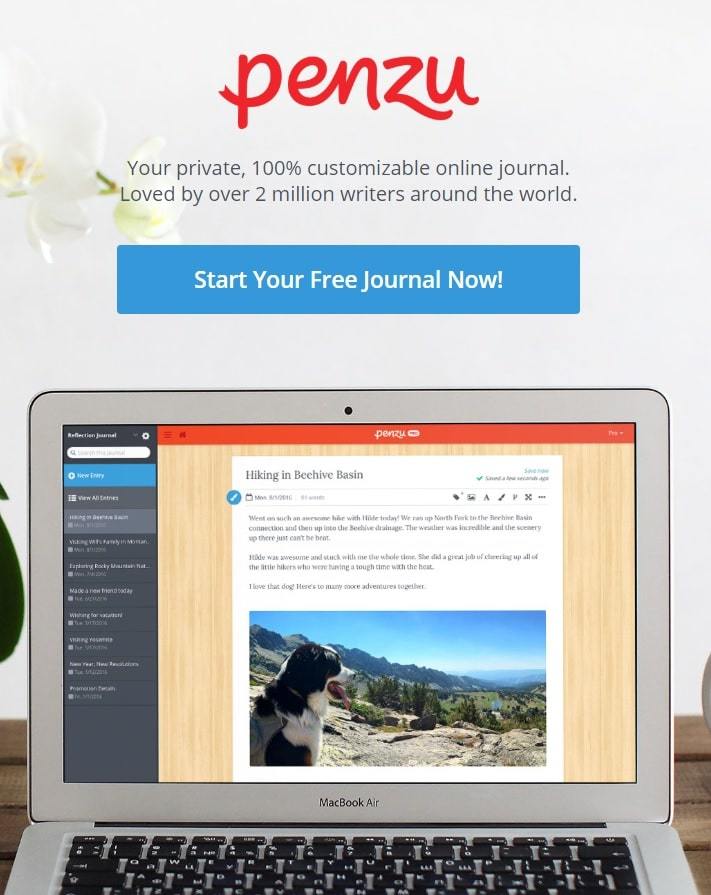
If privacy is a major concern for you when it comes to journaling, Penzu offers a secure platform where you can record your thoughts.
The following are some security features you can find in this app:
In addition to these beefed-up security features, the app provides an interface similar to that of WordPress, which gives Penzu a slightly nostalgic feel.
You will also receive email reminders about creating a journal entry for the day. The app can also send reminders of your previous posts. You can reflect on them, reminisce, and marvel how time flies so fast.
This is a free app, with an option to upgrade to a pro account for an annual subscription of $19.99.
6. Day One
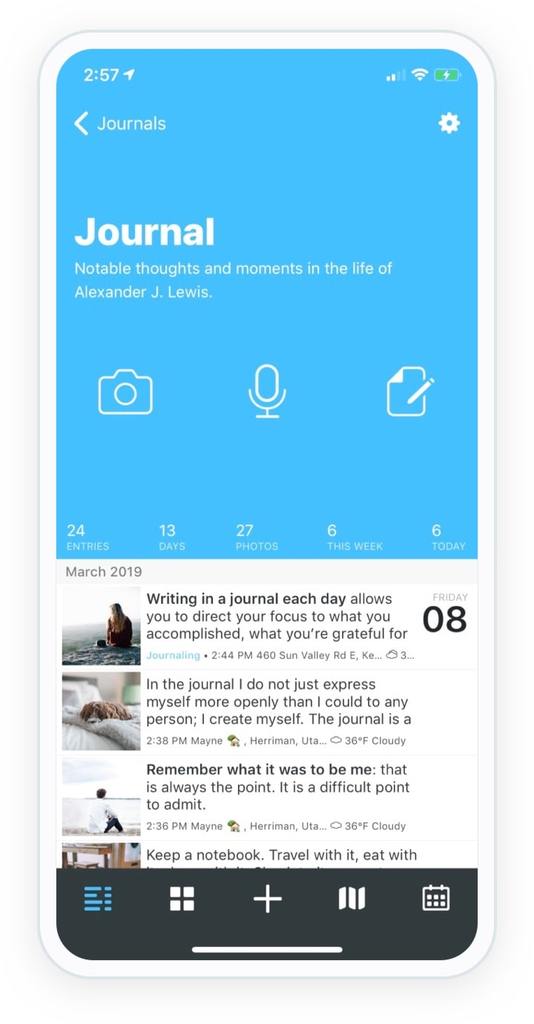
Day One’s popularity has only grown since its launch in 2011. Here are some features that make Day One a popular journaling app:
You can also find previous posts through the search feature.
Users will appreciate the app’s elegant design and its advanced prompts to encourage you to write down/say your thoughts at designated times of the day.
The core journaling features are available in the free version of this app. If you want to access additional features such as unlimited photos, audio journal entries, and handwritten entries, you need to subscribe to the premium version. Premium subscription rates start at $2.95 per month.
7. Google Keep
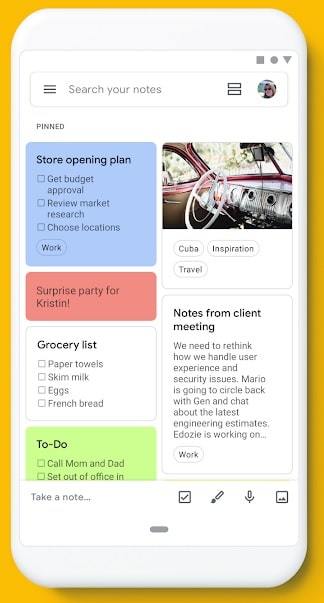
If you’re looking for a versatile journaling app, Google Keep is worth a try.
A lot of people have used this app for general note-taking. Some even use it as a digital bullet journal. The app also easily converts into a personal journal.
There are several features that make this app stand out. First, it allows you to embed photographs into your entries. Moreover, you can assign colors to each journal entry to easily identify which category it belongs to.
The app is very accessible, which works very well if you have flashes of inspiration that you need to quickly write down. You can also use the Voice Notes feature. The app provides an automatic transcription of your audio recordings, and these are automatically saved.
Another advantage of this app as a journaling platform is that it syncs with other Google services, providing access to your journal in any device.
Google Keep is a free app.
8. Journey

A personal journal is a sanctuary for the soul, and the Journey app provides a safe and calming haven where you can capture your thoughts and reflect on the events of your life in absolute privacy.
Journey is a cross-platform app, and works seamlessly with any device.
It allows you to embed multiple images into your journal entries, as well as videos. Furthermore, it provides password protection for your entries, automatically tags locations, and provides a weather status as you write.
You don’t need to worry about your data getting lost, as all entries are automatically stored in Google drive, so you can access them anywhere.
Journey is a free app, with an option to upgrade to a premium version that costs $3.99 per month.
9. Foodility
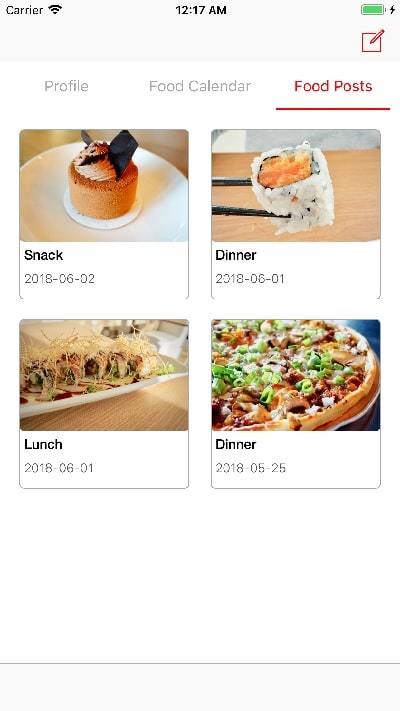
If you need a food journal to help track your eating habits, food triggers, etc., as part of your health goals, Foodility is worth a try.
Its simple design lets you focus on the most important thing: tracking the food you eat.
The app allows you to log the following:
An elegant interface designed to resemble sticky notes allows you to write entries related to your food intake, take pictures of the meals you’re having, and report your general health status.
If you’re interested in tracking your progress, a chart displays your statistics for water intake and weight.
The premium version allows you to access more features, such as customizable dot colors for the calendar, exporting text and photos to PDF, and customizable presets for main note types.
This app is available for free, with a premium version also available. Subscription rates for the premium service start at $2.99 per month and $29.99 per year.
10. Qeepsake

If you’re looking for a journal for your baby’s precious moments, then Qeepsake might just be the answer.
It sends you question prompts about your child that can inspire you to journal about his or her progress. Depending on your subscription, you’ll receive between two to four questions at specific times of the day. The questions are age-appropriate for your baby, and your replies will be saved as entries in your child’s journal.
If you have more than one child, unique question prompts will be sent for each one.
You have the choice to include photographs with your journal entries. These, together with the text, will be saved into the journal.
You can access previous journal entries in the Qeepsake app or website. You can also edit typos in your previous posts, and add entries on missed days.
The app also has an option to print the journal in book form. This is a wonderful alternative to photo albums, and is a great gift for your child as he or she grows older.
The Qeepsake app is free, with an option to upgrade to Qeepsake premium at $7.99 or Qeepsake Plus at $2.99 per month.
Qeepsake books are charged separately.
11. Diaro

This app functions similar to Journey and Day One.
Diaro provides a digitized platform for storing your memories, thoughts, and ideas, and keeping them protected and secured.
The protection feature of the app allows you to choose fingerprint, PIN, or security code for accessing your journal.
This app has a mood tracker and daily throwbacks of your journal entries. You can organize your entries by tagging, placing them in folders, or sorting by location. Moreover, you can search for journal entries by keywords, dates, folders, or location.
If the need arises, you can export your journal to PDF, .txt, or .doc format. Diaro also accommodates imported journals from apps such as Journey, Google Keep, Day One, and Momento.
The Diaro app is free, and a pro version is also available for $9.99.
Final Words on the Best Journal App
Whether we write by hand or tap keys on our smartphones, many of us keep journals for various reasons.
For some, it is a way of practicing gratitude.
Meanwhile, others record their thoughts to develop self-awareness or arrive at mindfulness.
There are numerous benefits of keeping a journal. These include:
We hope that today’s post has shown you the potential of incorporating a journaling habit into your life.
If you need in-depth information, this post on how to begin a personal journaling habit is worth checking out. You may also want to read our suggestions on what to write about in a daily journal in this post and check out over 100 gratitude journal prompts to create more thankfulness in your life.
Finally, if you don’t know the “right” way to journal, then check out this seven-step process for building a journaling habit that sticks.