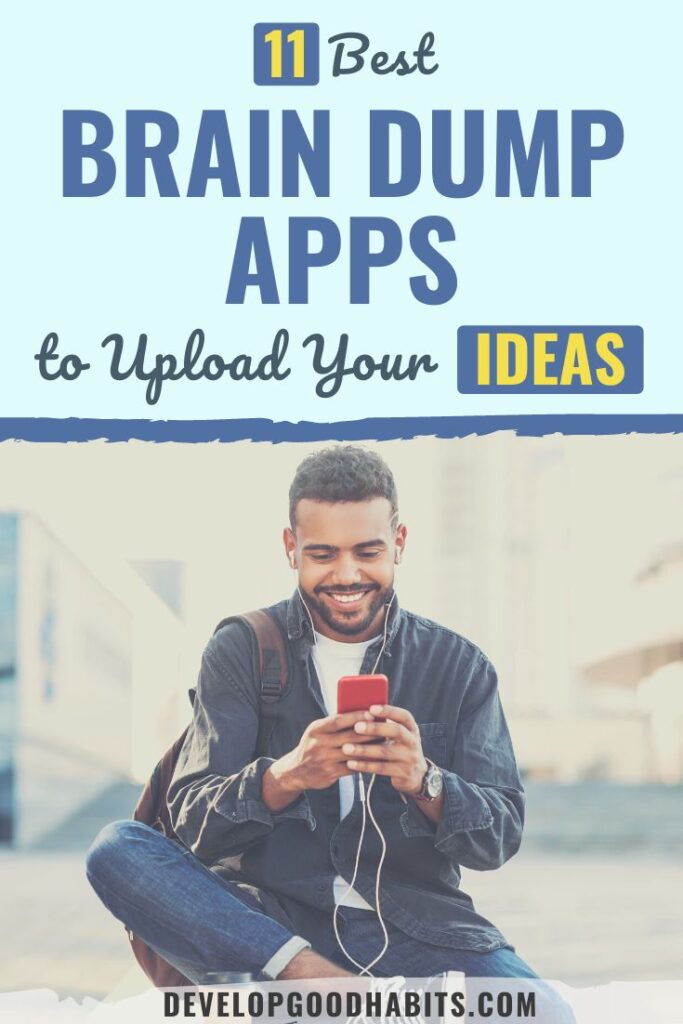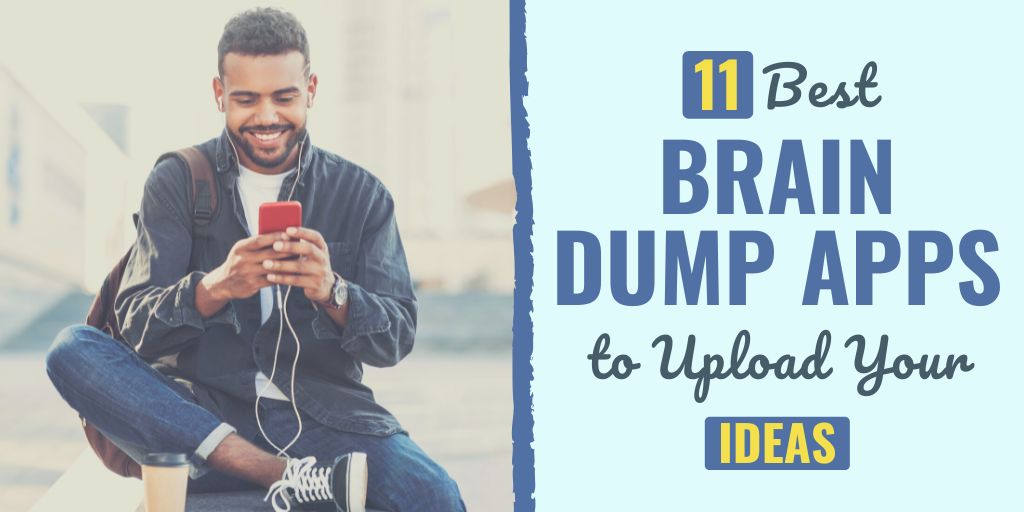There might be affiliate links on this page, which means we get a small commission of anything you buy. As an Amazon Associate we earn from qualifying purchases. Please do your own research before making any online purchase.
Need a catchall to help get those swirling thoughts and ideas out of your head?
Do you hate wasting time flipping through notebooks to find vital information you wrote down days ago?
If so, you might appreciate the brain dump apps we’re sharing today.
Doing a regular brain dumps offers several benefits to your health and well-being. We recommend you follow this five-step brain dumping process to receive maximum benefit.
The Benefits of Brain Dumping
Here are some of the specific benefits of doing a brain dump:
Depending on your needs, there’s probably an ideal brain dumping app for you. We’ve rounded up our recommendations of the best apps for brain dumping to help you decide which one is the best fit.
Let’s check them out.
1. Evernote
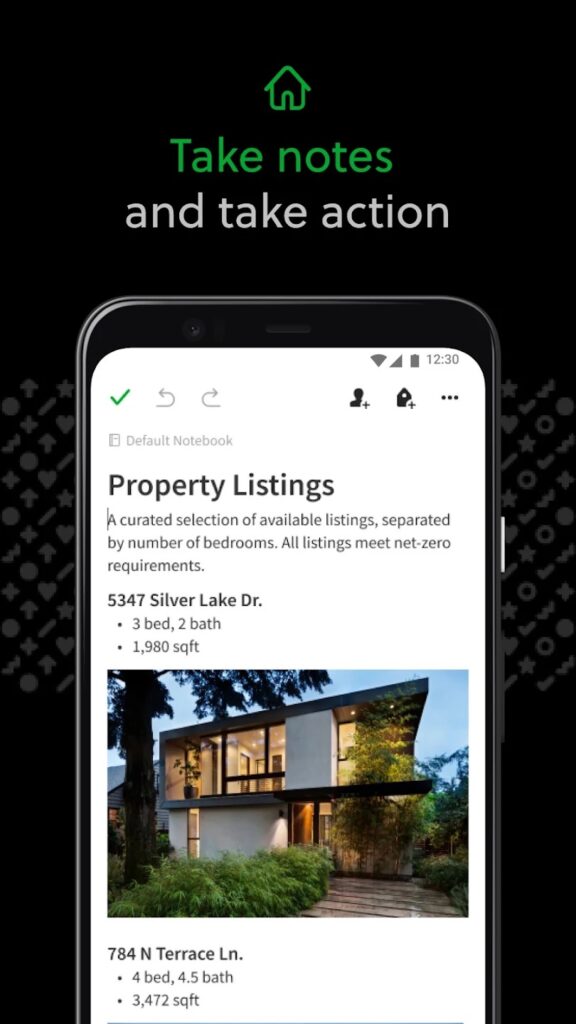
Cost: Free, with in-app purchases starting at $3.99.
Website: Evernote
iOS Link: Available in the Apple App Store
Android Link: Available in the Google Play Store
Are you the type of person that likes to incorporate drawings, pictures, and music into your notes, lists, and brain dumps? Evernote can easily accommodate all of these.
You can use the Notes feature of this app to create brain dumps. Each Note is searchable, whether it’s encoded or handwritten, so it will be quite easy to find that amazing idea you had days ago about a personal project you’d like to do.
Evernote syncs with all of your devices, so everything you’ve ever written is accessible, wherever you are.
2. Workflowy
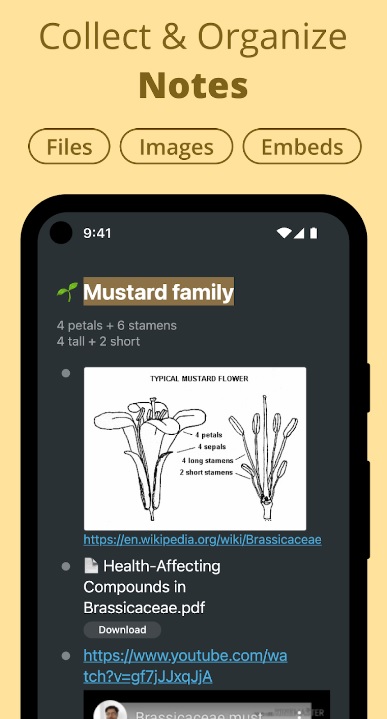
Cost: The Basic version is free, while Pro is available at $4.99/month.
Website: Workflowy
iOS Link: Available in the Apple App Store
Android Link: Available in the Google Play Store
This app allows you to quickly create brain dumps, notes, and lists with attachments by dragging and dropping files, without having to switch to other apps to do so.
Its search feature allows you to search for important things you’ve written in the app. Meanwhile, its tag feature lets you cross-reference items under a similar category.
If you feel the need to organize your brain dumps, you’ll appreciate this app’s Kanban board. And with its nesting feature, you’ll be able to break down big ideas into smaller, doable chunks.
3. Obsidian
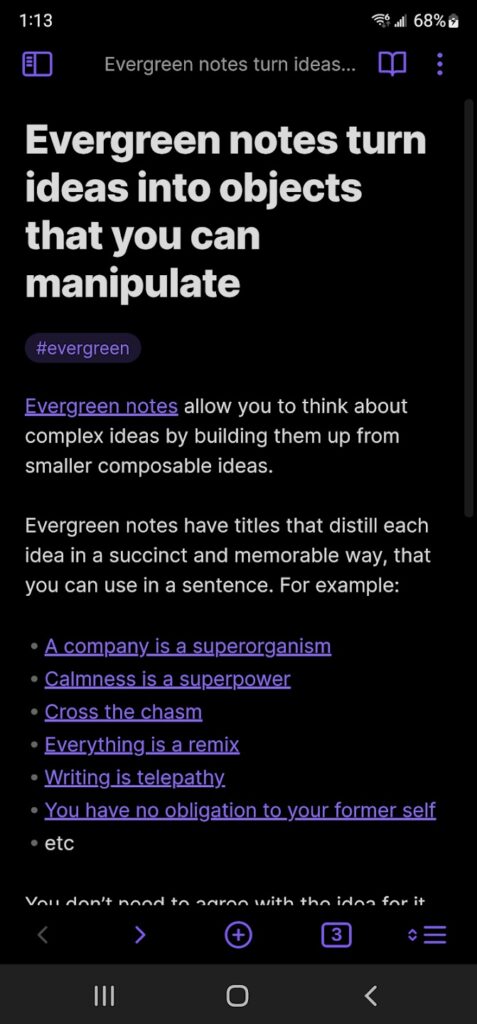
Cost: The Personal version is free, with the option to upgrade to the Catalyst version for a one-time payment starting of $25 or the Commercial version at $50/user/year.
Website: Obsidian
iOS Link: Available in the Apple App Store
Android Link: Available in the Google Play Store
This app is like your second brain that allows you to dump thoughts using plain text, which you can then search whenever you need to access it.
It has a graph view to help you visualize an idea or project you’re working on. It also provides a safe and simple way for keeping all your ideas in one place. It saves all your brain dumps, notes, and to-do lists in a local folder as Markdown files.
This way, you have total control over all of the data stored in Obsidian.
4. Muse
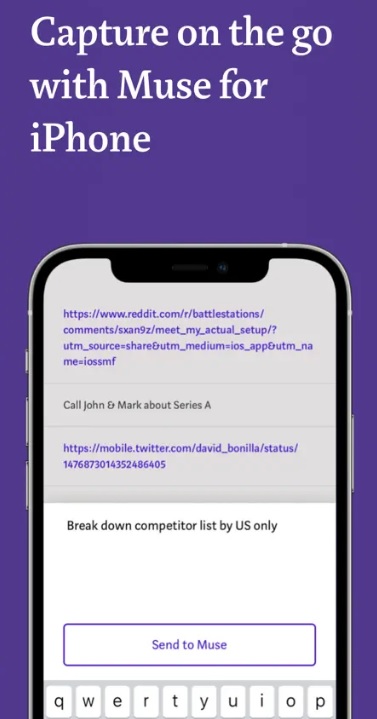
Cost: Free, with in-app purchases starting at $3.99.
Website: Muse
iOS Link: Available in the Apple App Store
If you’re looking for an interactive app for storing your brain dumps, consider Muse. Made exclusively for Mac and iOs users, this app accommodates spatial thinking and note taking.
The app provides nested boards to link ideas together, making it a valuable tool when planning a big project.
Its snippets feature lets you incorporate documents, video clips, images, emails, and other content into your brain dumps.
5. Logseq
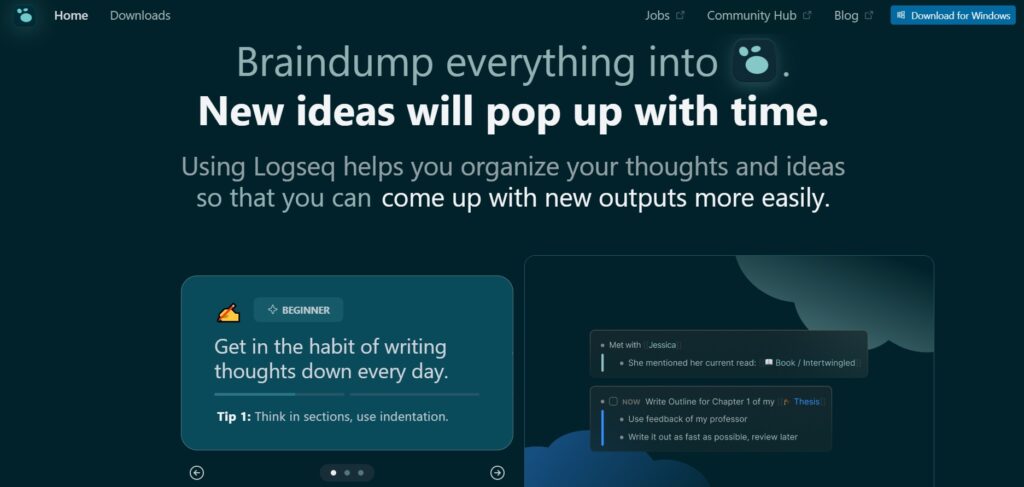
Cost: Free
Website: Logseq
iOS Link: Available in the Apple App Store
If you’re looking for an open-source app for brain dumps, Logseq is worth your consideration, whether you’re a student, professor, writer, project manager, or developer.
Use this app to efficiently capture and organize your ideas. It has three standout features that make note taking a breeze:
In addition, your date is safe, considering that all your notes are stored as plain text (Markdown and Org) files.
6. Bamboo Paper
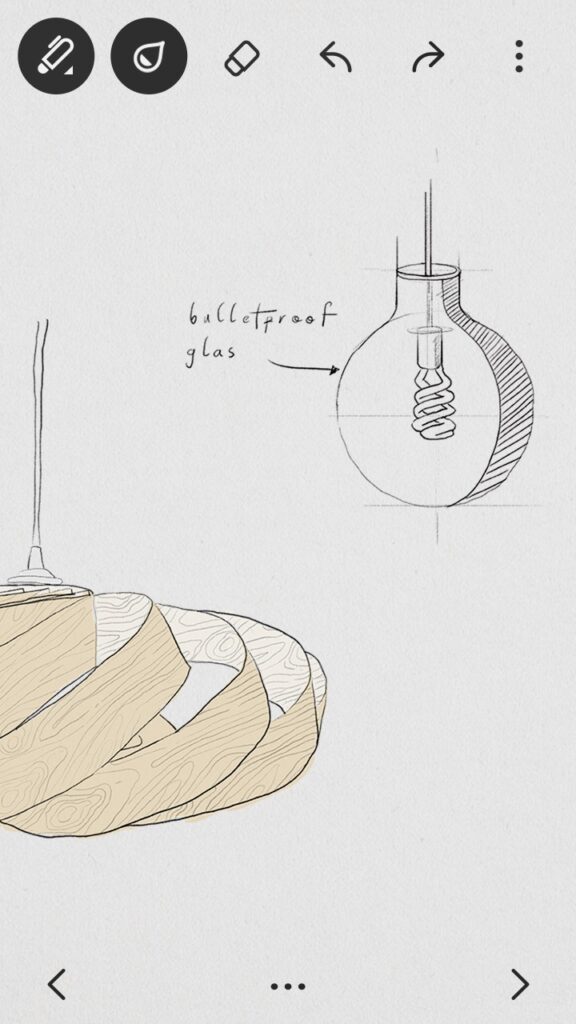
Cost: Free, with in-app purchases starting at $0.99.
Website: Wacom
iOS Link: Available in the Apple App Store
Android Link: Available in the Google Play Store
This app transforms your tablet into a “paper” notebook. It is the ideal tool if your brain dumps consist mostly of images rather than text.
You can annotate your brain dumps and other notes with photos and images while also writing over these attachments.
A total of 36 color swatches allow you to express yourself and unleash your creativity.
7. Squid
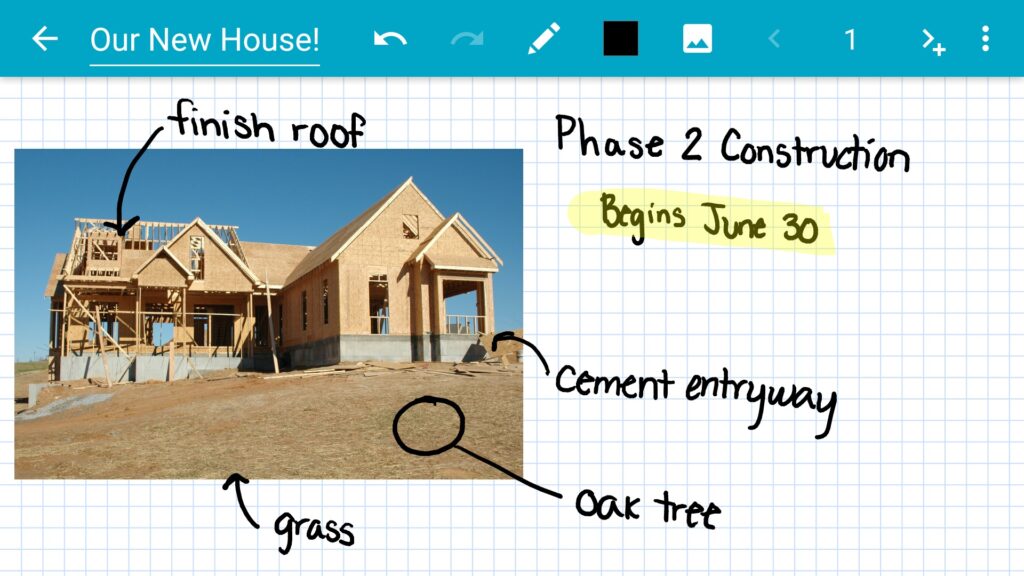
Cost: Free, with in-app purchases between $1 and $10 per item.
Website: Squid
Android Link: Available in the Google Play Store
Need another app option that allows you to make handwritten brain dumps?
This app lets you take handwritten notes on your gadget, just like you would on paper. It is great for creatives who like to include both text and illustrations in their brain dumps.
The PDF markup feature allows you to augment notes, sign contracts, and edit documents.
8. UpNote
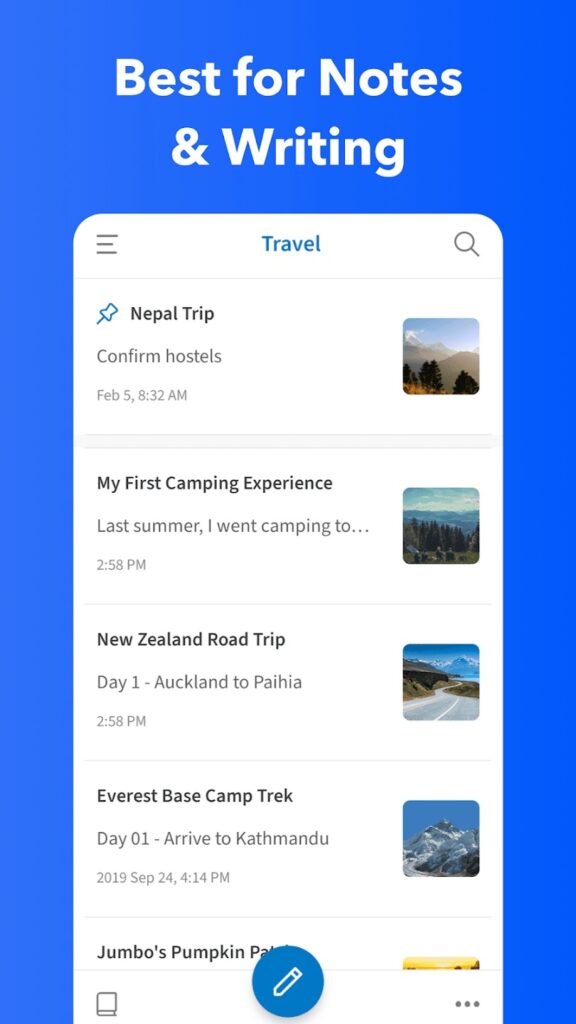
Cost: Free, with Premium upgrade available for $0.99/month or $24.99 for a lifetime subscription.
Website: UpNote
iOS Link: Available in the Apple App Store
Android Link: Available in the Google Play Store
If you’re concerned about the privacy of your notes, this app provides a powerful lock feature to keep them secure.
It has an elegant interface and delightful fonts that motivate you to capture your thoughts and ideas frequently.
Use the Notebooks feature for brain dumps. The app allows you to link different notebooks for cross-referencing. To find something you wrote, you can pin a note to the top of a list or bookmark it.
You can also store your thoughts in this app while offline, and it automatically syncs across all your devices when you go online.
9. Nebo
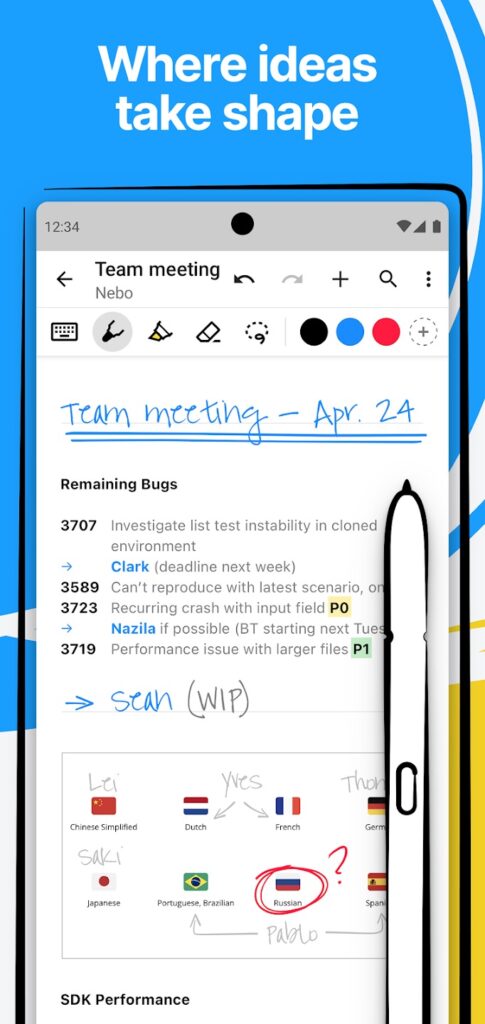
Cost: Free, with in-app purchases available starting at $4.99.
Website: Nebo
iOS Link: Available in the Apple App Store
Android Link: Available in the Google Play Store
This app accommodates your notes whether you’re writing or sketching your ideas or capturing your thoughts for a huge project.
Personalizing your notes and brain dumps becomes more exciting with the app’s selection of pen types and backgrounds.
You can annotate PDFs, create hand-drawn illustrations and math diagrams, and write by hand. The app can also convert handwritten text into typed text and convert hand-drawn shapes to their digital counterparts.
10. Penbook
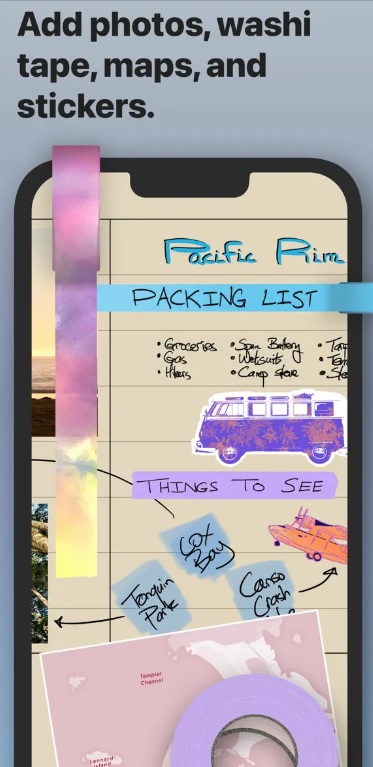
Cost: Free, with in-app purchases starting at $4.99.
Website: Penbook
iOS Link: Available in the Apple App Store
Here’s another app that allows for handwritten notes. It is included in this list because of its 400+ choices of stationery.
It also allows you to import the PDF version of your own stationery (as well as any PDF file) and annotate/edit as needed.
This app’s search feature also looks for words and phrases in your handwritten notes.
11. NoteLedge
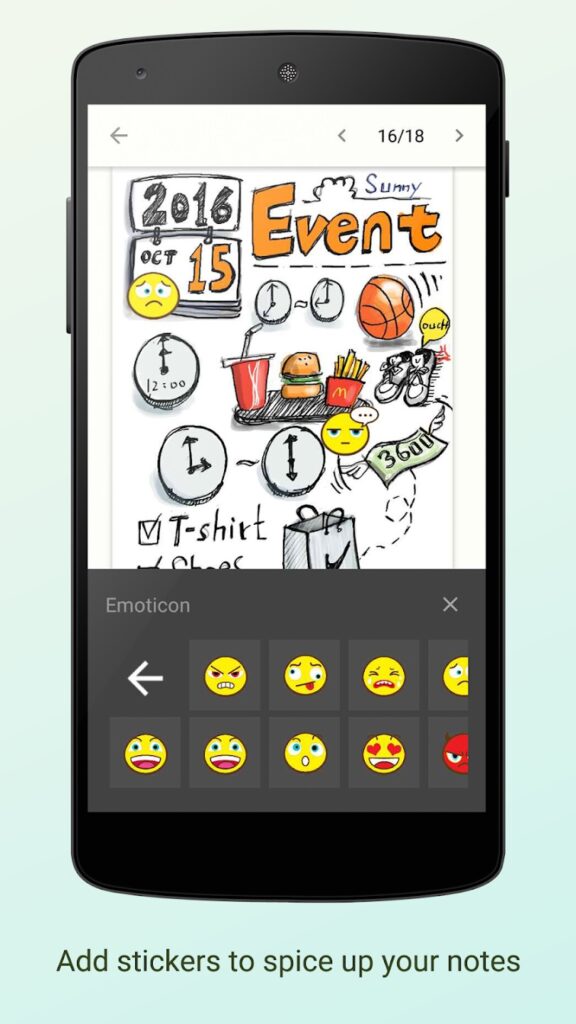
Cost: Free, with in-app purchases starting at $2.99/month.
Website: KDAN Mobile
iOS Link: Available in the Apple App Store
Android Link: Available in the Google Play Store
This is one of the best brain-dumping and note-taking apps for creatives. With it, you can quickly capture inspiring ideas and organize them.
This app “streamlines your creative process, allowing you to connect the dots and get creative in the flexible workspace.”
You can use it for visualizing your thoughts, such as in mood or vision boards, brain dumps, and mind maps.
Its standout features include:
Final Thoughts on Brain Dump Apps
To recap, brain dumping is essential for one’s well-being, productivity, and focus.
Although you can use a notebook for doing a brain dump, apps offer a host of convenient features that help you capture, organize, share, and personalize your brain dumps and other notes.
Hopefully, you’ve found the best brain dump app that suits your needs and note-taking style from among the ones featured today.
If you need more resources about the process of brainstorming and brain dumps, you might want to check out the following posts:
- What Is Brainstorming? (and 6 Rules for Maximizing Each Brainstorming Session)
- 5 Steps to Do a Brain Dump (with Templates)
- 9 Printable Brain Dump Worksheets for Your Best Ideas
- 11 Brain Dump Bullet Journal Examples & Ideas
- 17 Mind Map Examples for Students
- 21 Mind Map Examples & Ideas
Finally, if you need help with building habits, then check out this nine-step blueprint that walks you through the entire process of creating lifelong habits.)