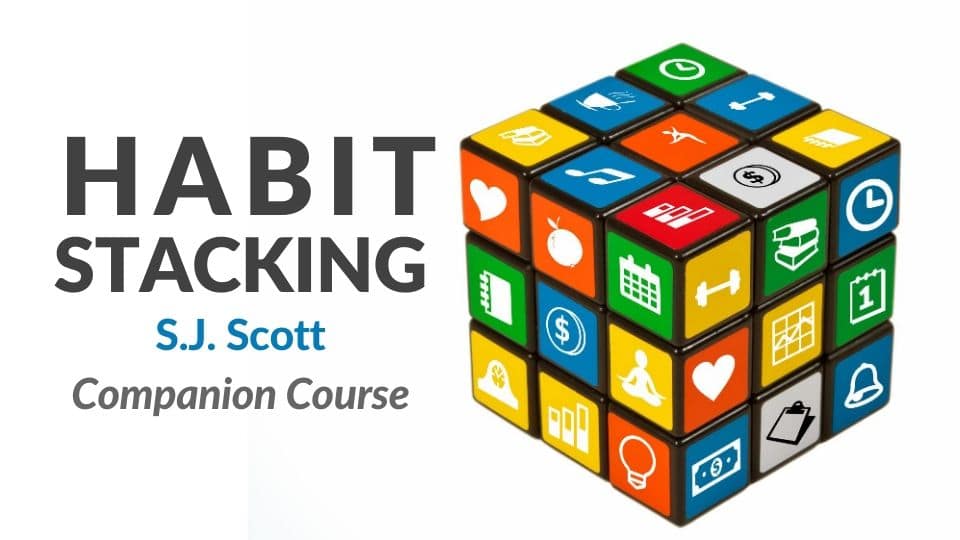Here are the bonuses you'll get in this free companion course:
The Habit Stacking Quick Start Guide
Included in this guide are the following checklists that can help you get started with your first stack:
- 3 Types of Habits (and Why Each is Important)
- 9 Rules for Building a Habit Stacking Routine
- 13 Steps for Building a Habit Stacking Routine
- The List of 127 Small Changes
Habit Stacking Quick Start Guide
127 Small Changes to Improve Your Health, Wealth, and Happiness
Not sure what small changes you can introduce into your life? Well, here is a list of the 127 actions mentioned in Habit Stacking. If you stuck wondering what to do daily, then I recommend picking a few of these habits:
- Schedule Your Day
- Identify Your Three Most Important Tasks (MITs)
- Review Your Goals
- Do the Hardest Task First
- Chunk Down a Project (or Task) into Manageable Steps
- Remove Distractions Before Working
- Create a Distraction-Free Environment
- Declutter Your Desktop
- Improve Focus by Playing Music
- Update Your Accountability Partner
- Reward Yourself for Completing a Task
- Track Time for Your Activities
- Work in Pomodoro Blocks
- Write a “Done List”
- Identify One Task to Delegate or Outsource
- Automate Your Work
- Unsubscribe from an Email List(s)
- Research One “Side Hustle”
- Make One Business Connection
- Review HARO for Business Promotion Opportunities
- Track Your Expenses
- Review Your Financial Situation
- Review Your Budget
- Check Your Billing Statements
- Negotiate a Lower Price
- Find Coupons for Necessities
- Conserve Your Utilities
- Pack a Meal, Snack, and Coffee
- Scan “Garage Sale” Facebook Groups
- Buy for Value
- Comparison Shop for a Major Purchase
- Plan Your Meals
- Prepare a Food Shopping List (and Stick to It!)
- Plan Your Daily Errands
- Unsubscribe from Catalogs and Junk Mail
- Find Something Free to Do
- Skip the Commercials
- Set Up Automatic Withdrawals
- Read a Personal Finance Article
- Weigh Yourself
- Maintain a Food Journal
- Replace One Food Item
- Take Daily Vitamins
- Prepare a Smoothie Drink
- Fill a 32-Ounce Water Bottle
- Wear a Step-Tracking Device
- Walk Between Blocks of Focused Effort
- Complete a 7-Minute Workout
- Jump Rope
- Complete “Deskercise” Routine
- Increase Your Flexibility
- Practice Good Posture
- Meditate
- Follow a “Shut Down” Routine
- Use the Sleep Cycle App
- Connect Your Location to Beeminder
- Apply Sunscreen Year Round
- Eliminate Bacteria in Your Kitchen
- Sneeze into Your Arm, Not Your Hands
- Perform a Safety Check
- Practice Self-Education
- Connect with “Celebrities” in Your Industry
- Read a Book Chapter
- Read a Summary of the World News
- Learn a New Word
- Draw in a Coloring Book
- Do a Quick Doodle or Sketch
- Work on a Puzzle (or Crossword Puzzle)
- Get Outside
- Watch an Inspiring Video
- Add to Your “Bucket List”
- Add to Your “Soon List”
- Try Something New
- Enjoy a Distraction
- Fix Your Broken Windows
- Make Your Bed
- Clean One Refrigerator Shelf
- Leave Shoes at the Door
- Identify a “Home Base” for Every Possession
- Put Away Three Items
- Eliminate One Item
- Clean Your Office Desk
- File Away Loose Paperwork
- Scan your Paperwork
- Use a Standard File Naming Convention
- Declutter your Smart Phone
- Maintain a Cloud-Based To-Do List
- Store Your Great Ideas
- Follow a “Getting Out the Door” Routine
- Say “No”
- Do an Activity That Makes You Happy
- Introduce Yourself to Someone New
- Contact One Person on a Dating Site
- Give a Compliment
- Hug One Person
- Text an Encouraging Message
- Leave a Caring Note
- Return Calls and Text Messages Within 24 Hours
- Check Your Social Schedule
- Share Something Inspiring
- Learn a New Joke
- Research a Fun Activity
- Know What Your Significant Other Likes
- Pause Before Discussing Sensitive Topics
- Outline Your Thoughts Before a Difficult Conversation
- Pause to Control Your Anger
- Practice Active Listening
- Photograph Important People (and Events)
- Speak Words of Affirmation
- Speak Words of Prayer
- Practice Gratitude
- Practice Deep Breathing
- Practice Progressive Relaxation
- Squeeze a Stress Ball
- Practice Creative Visualization
- Let Go of Regret
- Shower Meditation
- Practice Mindful Walking
- Practice Aromatherapy
- Drink a Calming Beverage (Like Tea)
- Dress for Success
- Practice Random Acts of Kindness
- Serve Others
- Schedule a Volunteering Activity
- Donate to a Charitable Organization
- Practice Recycling
- Commit to Conservation-Friendly Activities
Keystone Habits
As discussed in the book, certain “Keystone Habits” can produce a positive change in many areas of your life. Here are a few that I suggest you build (and I've also included the “marker” of where you can find this small change in the Habit Stacking book.)
Habit Stacking Links & Resources
aTimeLogger Walkthrough (a Five-Step Process)
“What gets measured gets managed.” — Peter Drucker.
One of the best ways to use the habit stacking concept is to build small habits that encourage positive time management skills.
If you ruthlessly track your productivity, then you'll figure out where you're spending the majority of your time. This is important if you're someone who needs to work on a few key activities related to your job. And the simplest way to do this is to use an app like aTimeLogger.
The idea here is simple: You created different “buckets” or categories for your work. Then before beginning one of these tasks, you start the aTimeLogger timer to track that activity. If you commit to this habit for all your tasks, then you'll know (with 100% certainty) where you're spending the most time.
Finally, once you have this data, you can tweak your schedule to make sure you're spending as much time as possible on your most important tasks.
Here's a five-step process to make this happen:
Step #1: Download the aTimeLogger App
Go to the TimeLogger website and download the app to your IOS or Android phone. It costs a few dollars, but it's a one-time investment that can help you master your time management efforts. (I have no relationship with the people at aTimeLogger…I just like their app.)
Step #2: Create “Buckets” for Your Job
We all wear different hats for our jobs. So you should take a few minutes to think about the various tasks you complete daily and then create a category for each one. Also, think carefully about the tasks that are the most important to your success. Your goal is to spend as much time as possible doing these activities.
For instance, I have 15 categories of tasks, but the top two are the activities that will make or break my success:
- Writing: Working on my books, writing marketing emails and creating blog content.
- Book marketing: Creating bonus content (like this companion site), running book ads, and setting up automated email sequences.
- Email/Slack: Responding to messages in Gmail and talking to team members in the Slack application.
- Convos: Mastermind meetings, accountability sessions, podcast interviews, and networking. Basically, any “talking time” is included here.
- DGH Marketing: Organizing blog content and scheduling articles for Develop Good Habits.
- Admin: Filling out paperwork, tracking numbers, and basically any administrative activity.
- Education: Taking an online course on a specific strategy or reading a book related to a concept I'm trying to learn.
- APA Marketing: Completing tasks to promote our Authority Self Publishing brand.
- Management: Mapping out processes for my virtual assistant or working with freelancers on a specific aspect of my business.
- Social Media: Interacting on Facebook, Pinterest and occasionally Google Plus.
- Podcast: Recording episodes for our Authority Self Publishing show.
- Real Estate: Browsing for future property investments and setting up my budding real estate business.
- Strategy: Identifying long-term plans and spending a few minutes each morning to determine my most important tasks.
- APA Content: Creating videos, PDFs, and downloadables for the Authority Self-Publishing brand.
- Physical Product Business: This is an idea that I started (and then abandoned). Frankly, I'd rather spend my free time on the real estate business.
Now, I'll admit 15 different categories is pretty extreme. You don't need to come up with this many buckets for your job, but I do recommend creating at least five or six for your job.
Here's how you'd add these categories in aTimeLogger:
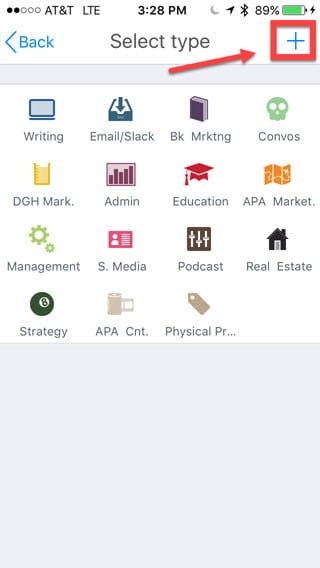
Step #3: Remove Untracked Time
aTimeLogger has an option where you can track all of your time, not just the hours that you work. I don't think this helps from a time management perspective, so I suggest toggling this option to the “off” position:
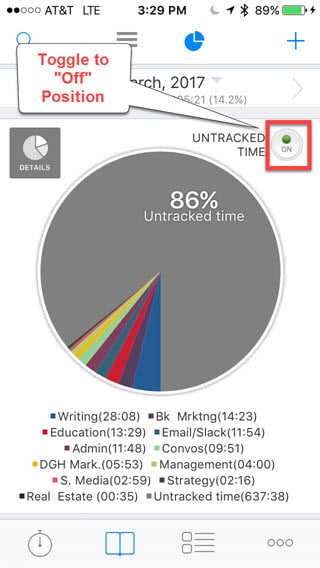
Step #4: Start the Timer for ALL Activities
Whenever you begin a new task, press the timer button, and then select the activity you'd like to begin. Avoid the temptation to succumb to distractions and disruptions while you're focusing on this task. This is similar to the Pomodoro Technique mentioned in the book. You can get a surprising amount of things accomplished when you're in a “head-down work mode.”
Here's how to begin a task:
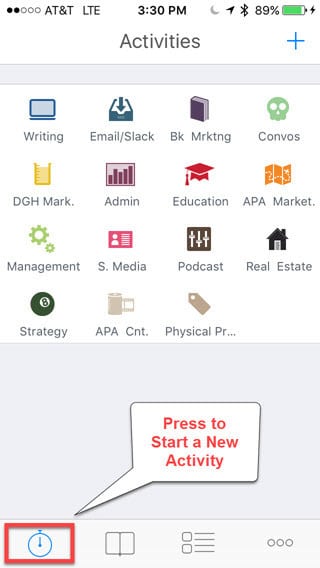
And here's how to select an activity type:
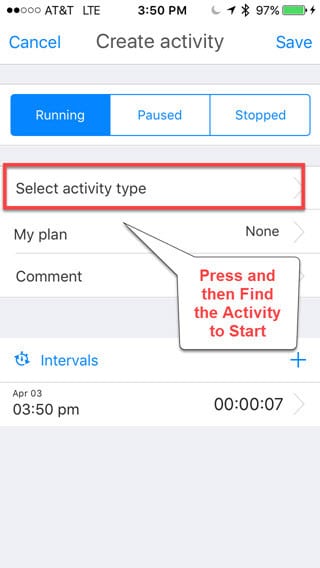
Step #5: Evaluate Your Tasks Every Week (or Month)
The most important step of this process is the evaluation period. I recommend reviewing the time that you track on a weekly and monthly basis. This is important because you want to see where your time is being spent and if you need to adjust your schedule.
As an example, my goal is to spend at least 30% of my time writing and 20% on book marketing. If I don't hit these metrics, then I look for ways to minimize my efforts in the other categories.
So in February 2017, I was able to hit these numbers:
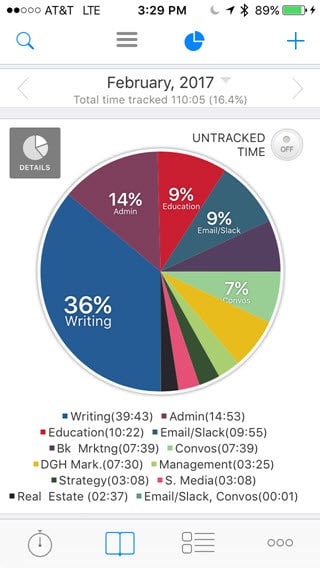
But in March, I fell short in both categories. So, currently I'm looking for ways to reduce the amount of time spent on email and admin activities.
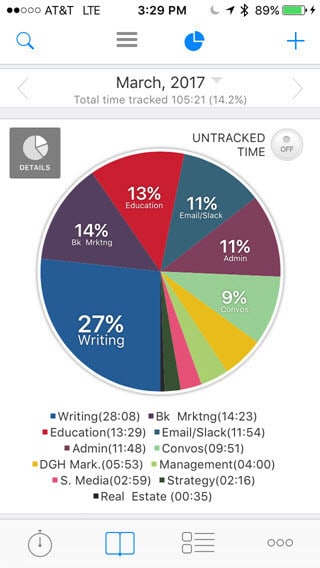
Todoist Walkthrough
The Todoist app is a program that I use to run my entire life. It's great for getting those tasks out of your head and into a central location that you can refer to daily.
In this walkthrough, I briefly highlight the best features of Todoist and how you can use it to remember both your tasks and habits.
155 Ways to Reward Yourself for Completing a Goal or Task
Positive Affirmations: 101 Life-Changing Thoughts To Practice Daily
Facebook Garage Sale Walkthrough
One of the financial habits that I mentioned in Habit Stacking is to check out Facebook groups in your area to find deeply discounted items (habit #29). Here's the simple process that you can use these groups.
Finally, if you need help with building habits, then check out this nine-step blueprint that walks you through the entire process of creating lifelong habits.)