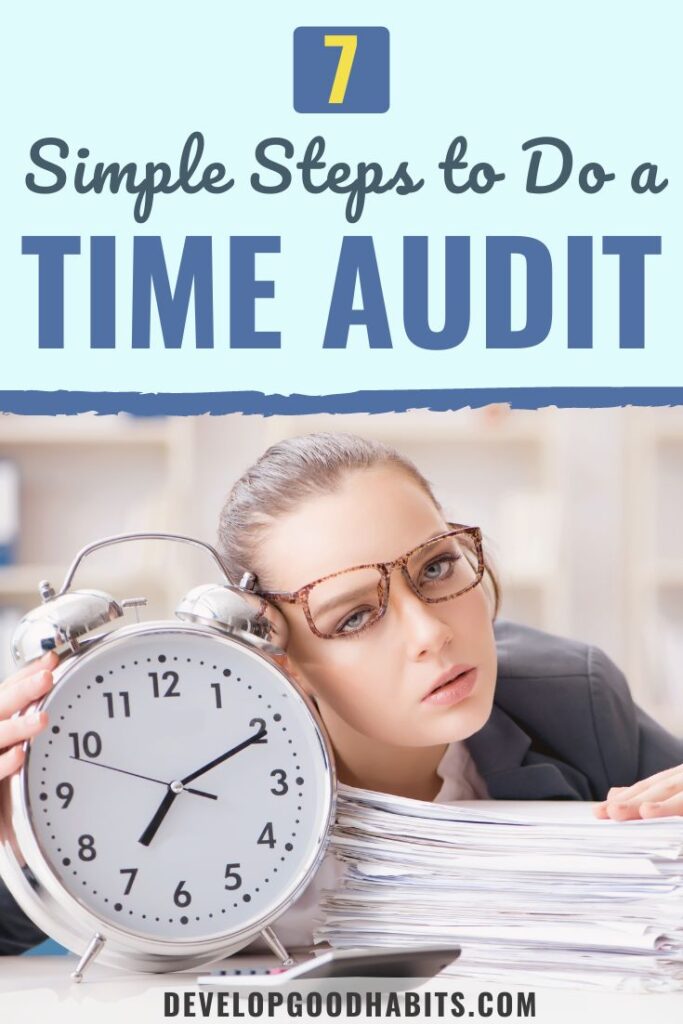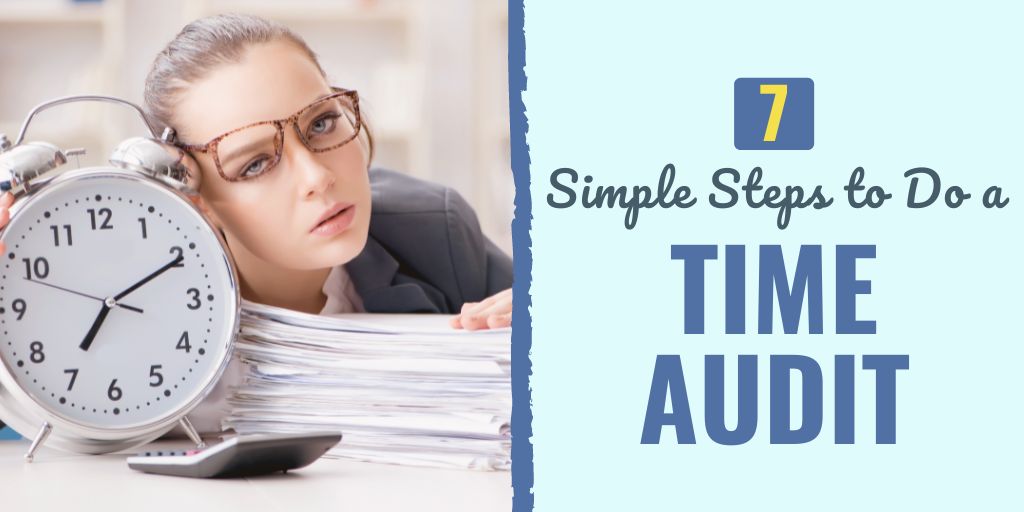There might be affiliate links on this page, which means we get a small commission of anything you buy. As an Amazon Associate we earn from qualifying purchases. Please do your own research before making any online purchase.
Boosting productivity is an art form, and the more tools you have to help you, the faster you’ll see results.
One of the simplest and easiest ways to make the most of your waking hours is to measure the time you spend unengaged on your most important tasks (MITs) and then create processes to put yourself back on the right path.
When you understand where your time is occupied, you’ll be able to see why you’re getting the results you are (positive or negative).
Understanding the Power of a Time Audit
One process that can help you get the most out of your work hours is something called a time audit. This involves tracking what activities you do and where you spend most of your time over a given period.
This period can be a few days, a week, or even a month. We recommend a week, as it gives you a good amount of data to work with.
A time audit is simple to perform, and there are tons of ways you can make it work for you.
Step 1: Choose Your Method
Start by researching your options. There are plenty to choose from:
- Pen and paper
- Apps
- Spreadsheets
- Journals
Think about what works best for you, whether for ease of use, privacy, or what you want to do with your time audit. In some cases, you can generate reports to help make the information easier to use.
If in doubt, pick an option and try it for a day to see if it fits you or not.
Step 2: Record Your Activities
Get used to jotting down your activities and the time you spend on them. Set reminders or alarms that remind you throughout the day. It can be easy to log tasks at first, but as the day goes on, this can often get pushed from your mind.
Create a detailed log for each day to record the start and end time of each activity. For example:
| Activity | Start – End |
| Meeting with team | 9:30 – 10:15 |
| Work on project | 10:15 – 13:20 |
| Lunch | 13:20 – 13:50 |
| Emails | 13:55 – 14:55 |
| Meeting | 15:00 – 15:45 |
Try to be as detailed as possible for your activity entries, as this helps the information you’re getting from the audit have the best utility for you.
For example, instead of “Emails,” you could put “Email Marketing Team and Team Leaders.”
If you do a block of three hours of work, record exactly what tasks you did.
Step 3: Include Small Details
The more detailed you can be, the better.
Pay attention to every aspect of your day, noting the minor tasks, the interruptions, and any breaks you have. Thoroughly note down not just the main activities, but also any incidental tasks you complete, as well as distractions that capture your attention.
You can even comment on situations or pin additional notes to your daily log to explain the context that you might forget.

Be mindful of every facet of your day, including the minor tasks, interruptions, and breaks.
Step 4: Review
Set aside time at the end of each day or week to review your daily logs.
Evaluate the areas where you spend the most time, look for any patterns that stick out to you, and note these down if applicable. When you’ve completed this, look for areas where your planned tasks and the time you’ve spent on them don’t match up.
Look for any reasons why this might be so.
For example:
If you allocated three hours to work on a specific task or project, but you’re consistently finding that you only worked for an hour or two on most days, identify why this is.
- Perhaps distractions are adding up and diverting your attention away from a task.
- Maybe there is a lot of unaccounted time around that specific task.
- Other tasks or projects might be getting in the way of you getting enough time for that specific task.
Step 5: Look for Areas of Improvement
Once you’ve identified data trends and patterns showing where your time is being spent, and any discrepancies in planned time, it’s time to snip out the time wasters.
- Start by identifying tasks that are sucking a lot of time away and not providing much in the way of results.
- Look for strategies you can use to claw back your time. Set boundaries with snooping coworkers, friends, and family, and look at productivity techniques or tools you can use to stop distractions from hijacking your attention.
Step 6: Adjust Your Schedule
Take your analysis and look for ways you can alter your schedule to match your plans.
One way you can do this is by ranking your tasks. If low-priority tasks are taking up too much time, then change your schedule so that the high-priority tasks go first in the day.
Another way is to look at your goals and objectives, and then check to see if the tasks you’re completing every week line up with those goals.
Anything that is low-priority or doesn’t align with your goals should be given less priority in your schedule.
Step 7: Implement and Monitor
Take what you’ve learned from the previous steps and keep track of how the changes you’ve made impact your schedule.
It can take a few times before you get your schedule to the point where you’re happy with it.
You might switch some tasks around, only to find out that you need to reprioritize other things.
On the other hand, you might find that adding extra time to a task doesn’t lead to any productivity increases.
This is why tracking and monitoring are so important. Someone might do fine working with a schedule where they just hammer out a single task for five hours, but others might need to tweak the time they spend on certain tasks and projects to get the best bang for their buck.
Putting It All Together: Time-Tracking Example
Let’s see how we can put this together with the help of an App called aTimeLogger2.
Using this app, you can create “buckets” for each different facet of your business.
For example, the app site shows various example buckets, such as self-care, sport, sleep, and transport.
For an online business that focuses on content creation, you might narrow your buckets down to:
- Writing
- Social media
- Education
- People management (relevant to a solopreneur if you’re using freelancers or have a small team)
- Admin
- Blogging actions
- Thinking/planning
Start your timer whenever you work on something business-related.
Review these numbers every month to make sure you’re spending time on the most important activities.
Time-Tracking Benefits
Following this approach has many potential benefits. While it might take a little getting used to at first, the effort will pay for itself 10 times over.
Here’s what you can expect to start seeing if you practice time tracking regularly:
- Steady and continuous improvement – Time tracking is a tool for self-reflection that leads to the constant development of efficiency as you review your logs, set new targets, and adjust your strategies.
- Greater work-life balance – Time tracking isn’t just about setting targets and being more efficient, it’s also about creating boundaries. Instead of allocating time frivolously, you put in the hours that something needs and then can more freely enjoy your life elsewhere.
- Improved decision-making skills – Time tracking is one of the most valuable ways to get data that can inform the decisions you make around your business. It helps with planning, strategizing, and assessing project timelines.
- Improved focus and concentration – If you don’t know how you’re spending your time or don’t pay attention to it, it can be an uphill battle to become more efficient and productive. Time tracking makes you conscious of how you use your time on any given day, and change flows very naturally from there.
Also, if you want to know how to stop wasting time and be more productive, then watch this video:
Final Thoughts on Time Audit
Taking the time to do regular time tracking can transform how you perform each day. It’s hard to overstate just what this practice can do for you and your business, and it is especially useful for solopreneurs.
When you don’t have a manager allocating tasks and project timelines, you have to learn to do it for yourself. Time tracking is one of the best ways to do this.
Here’s a quick summary of everything we have covered about time tracking:
- Start by selecting which method you want to use for time tracking (pen-and-paper, Google Docs and Excel, or apps).
- Created a daily log of all your activities.
- Make this log as detailed as possible.
- Review this log every week (or every day, if you like).
- Look for patterns that distract you or ways you can improve based on what the data tells you.
- Adjust your schedule based on what you find.
- Implement this, and watch closely to see how any changes you make impact your day.
Finally, if you want to level up your productivity and time management skills, then watch this free video about the 9 productivity habits you can build at work.
And if you want more resources about success principles, be sure to check out these blog posts:
- How to Let Go of the Things Holding You Back
- How to Hold Yourself More Accountable in Life
- 35 People Who Became Successful Later in Life
- Embrace the Suck Meaning & 8 Lessons to Use in Your Life
- How to Get 1% Better Every Day (Art of Continuous Improvements)